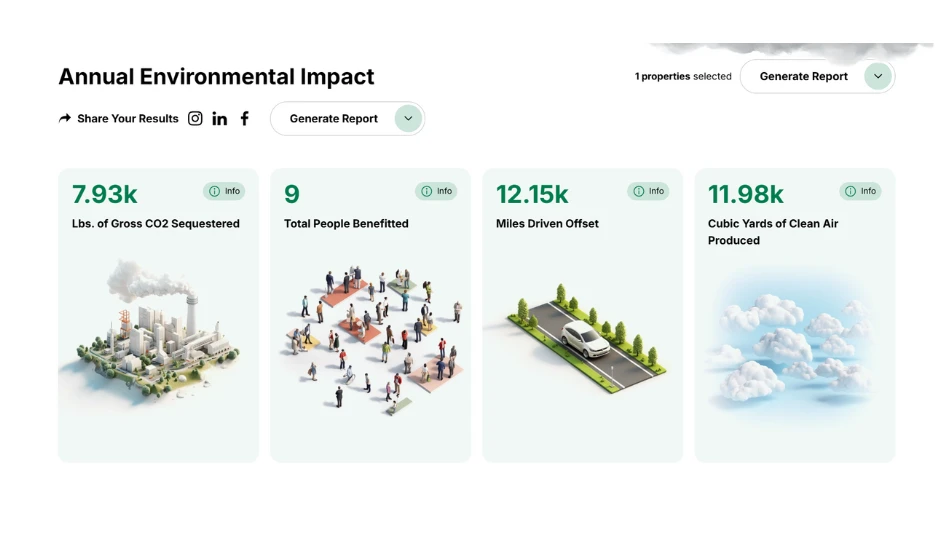A rather unpleasant, yet unavoidable, disorder is happening to an increasing amount of business owners each year – every spare horizontal surface quickly becomes covered in piles of invoices, statements, papers, brochures, proposals, letters, junk mail, phone message slips, etc. until there is no more room to stack another sheet without one or more piles tumbling over.
In fact, Lawn & Landscape Message Board User Steve Cissel found himself sorting through paper piles one recent Saturday morning, asking himself, “Why? Am I the only one who files almost everything in piles on the left and right sides of my desk? Is my desk a sign of getting things done or a sign of an organizational deficiency?”
| SURPRISING STATISTICS |
Take a look at these surprising statistics from the National Association of Professional Organizers and bring some in-your-face reality to the clutter you think you have figured out. |
Todd Patton feels the same. “It’s amazing how fast the paperwork stacks up,” says the president of Haymarket, Va.-based Patton Property Maintenance. “And if I procrastinate just a couple of days, it takes even longer to clear the way for what I really need to get done.”
Message Board users were inspired to share their desk-clearing secrets after Cissel, founder and chief executive officer of the online green industry directory
GIYP.com, asked, “So, what do your desks look like?”
SIMPLE SOLUTIONS. “My desk always has those piles on either sides as well – even after I clean it off there is always one on the left hand corner,” shares Todd McCabe, president of the McCabe Landscape Group, Wrightsville Beach, N.C.
“Right now, my desk is slightly cluttered but my desk is not that big to begin with,” adds Chad Stern, owner, Mowing & More, Chevy Chase, Md.
To keep his desk clean, McCabe uses stackable plastic trays that come in sets of five for about $7 and relies on a hutch to help him organize paperwork. “I use those for sorting mail and accounts payable,” he says. “For stuff that is not quite yet ready to go in the filing cabinet, I put in file folders but keep them in the hutch on my desk so they are readily available – this helps with the little piles some. For out-going mail, I have a basket on another desk in the office. This way it is sure to actually get sent out. I think having a hutch is the key to helping keep my desk organized.”
For Will Sharp, president, Lawn Dawg Services, Matthews, N.C., the key to cleanliness came with hiring an office manager. “I am two years into having an office manager and a blue sticky note pad,” he explains. “I write on the sticky and stick it on the papers, give them to my office manager and she knows what it is and when I need it back. She even fills in most of the paperwork and all I have to do is sign my name. This is a big help and is really not that much money. The result is smaller piles on my desk. I still have 12 piles, but they are not very tall.”
FILING – SOLUTION OR PAPER TRAP? Once Stern starts to feel disorganized and unproductive, he takes action. Currently, he’s reading the book, Getting Things Done by David Allen. And “in an effort to bring more organization to my life, I purchased a large four-drawer, 25-inch deep filing cabinet,” he adds. “I have plenty of room left to file stuff. Though the one thing I like about having all of my stuff in computer programs is that there is not paper to sit on my desk and make me feel like I am not on top of things.”
| SHRED IT! |
In a separate Message Board conversation, many landscape contractors discussed the advantage of having a shredder in the office to help them get rid of needless paperwork. Terry Duran, owner, Preferred Property Maintenance, Fremont, Calif., has a shredder under his desk and uses it on mistake invoices, credit card receipts, correspondence and general mail. Chad Stern adds envelopes that customers use to submit payments to this list but questions Duran’s shredding of customer receipts, something the owner of Chevy Chase, Md.-based Mowing & More prefers to file away for later reference. Junk mail gets minced at the SCLM Co. Landscape Contractor’s Laverne, Calif.-based office, according to Daniel Hanson. “I don’t let anything with an address or other information go into the trash,” he explains. Kenny Pikulski of K&S Landscape, Plymouth, Mass, even recycles his shredder shavings by using them to ship items. And Melissa Brodsky, owner of Honeybee Landscaping in Grafton, W.Va., finds it helpful to feed papers diagonally through her shredder so there aren’t straight shreds with full names or addresses available to dumpster divers. Then she sends paper waste to the local recycle center. |
James Binns proudly describes his filing system, which has kept his paperwork in order. “I have a drawer for personal and household stuff and three for business,” says the president of Fayetteville, Ark.-based Earthworks Landscape Gardening. “Of the three, one is for the financial part of business (insurance, a red folder for bills, spraying license, etc.), and another is a client drawer – I have copies of each contract, written instructions from clients, soil test results, etc.”
Filing keeps everything in neat, tidy rows and under bold headings, but can one file too many things away, thus creating only a temporary solution to the problem? Patton thinks so. “I file everything away but then how many files can you have?” he asks. “Eventually you start making up categories and forget what you named them and what’s in there. Then there’s another project – going through the files and figuring out if there’s anything important you may need again.”
According to the Small Business Support Network, more than 90 percent of paper saved is never looked at after three months. And the National Association of Professional Organizers says that 80 percent of the papers that are filed are never referenced again. So, what’s the problem? Business owners hold on to too much paperwork thinking they will need it later when, in reality, they don’t.
First, let’s address piles. The Small Business Support Network’s Stephen Spry says, “Many people scan their mail for ‘important stuff’ and then set the stack aside. Later, they review the stack again and again – continually handling the same pieces of paper.”
“This pile of clutter,” Spry continues, “also reduces your concentration. Because your eyes are attracted to it, you’ll find yourself constantly sifting through the stack looking for more pleasant (and low priority) tasks to do instead of the important ones.”
Having an organizational system is the key. Spry recommends developing an information retrieval system rather than a filing system.
Then, “once you decide on a system, stick to it,” Spry encourages. “The problem with any system is that it requires conscious, sustained effort to implement. Because it challenges ingrained habits you must make that effort. If you have an organizing system, then when you handle a piece of paper, you actually do something with it, instead of letting it pile up which will make you feel like you’re drowning in paperwork.”
SETTING YOUR SYSTEM. According to Spry, the secret to any system is deciding what to do with the paperwork the first time you touch it – either reply to it, file it or throw it away. “The golden rule of efficient business is to handle each piece of paper once – or, at the most, twice,” he says.
| TIDINESS TIPS |
The National Association of Professional Organizers recommends the following tips for keeping your office tidy: |
First, set aside time each day for going through mail and “don’t even touch the pile until then,” Spry says. “When you’re ready to take action, do something with each item and get rid of it.”
A good system to use when looking at each piece of paper is one Spry calls the “ARTS” system:
A – Action
R – Reconsider
T – Throw Out
S – Store
“If it doesn’t need immediate action, put it into a folder that you’ll handle ‘Later this week,’” Spry says. “Then set aside a block of time later that week to get to that folder and then get rid of it.”
Before getting to this stage though, Spry says a helpful way for business owners to limit the paperwork they review daily is to sort through it as it comes in and put it in one of three categories – A: Must be done this week, B: Has a deadline soon, C: Would be nice to do if I have time but not essential. Then, the A items are the ones you go through during the designated time daily and apply the ARTS system to. A simpler alternative to the ARTS system is:
D – Ditch it (Throw it away)
E – Eyes, i.e. display or circulate relevant information
F – File it
Landscape Contractor Brian Klimek says he gets paperwork done by narrowing it down to just two categories. “I make two piles – one is the ‘waste basket’ and other is ‘file it away now,’” he shares.
The reason Spry recommends the additional A,B,C step before actually handling each piece of paper is because of the natural human tendency to work on things that are nice and/or easy, which is why important tasks get delayed. “Whatever goes in the A bundle simply must be done – it is deemed to be most important and it forces you to act. It will get done. You’ll do it once and get rid of it.
“As far as B is concerned,” Spry continues, “you must stay aware of when things must be moved into A. Set aside time when things must be moved into A and leave enough time prior to the deadline to do it.”
The most interesting aspect of categorizing your work into A, B and C priorities is watching what happens to C items. “After a couple of months, you move them to D, E or F with the realization that they aren’t essential, and they’ll be overshadowed by newer, more important A and B tasks,” Spry says. “Eventually, you throw them away without letting them waste your time.”
Another good idea Spry suggests is to make the C file in a special drawer with no back to it. “Put a rubbish bin at the back of the drawer,” he says. “Put the new C items in the front. As more C things are added, the older ones automatically end up in the rubbish. You’ll find that if you ever really need anything out of the C file, it’ll be in the front 3 inches of it.”
Other tips Spry suggests for handling paperwork in files include: “Take a few minutes each day to file recent information to the front, using staples instead of paper clips (since they don’t come undone) and write a use-by date on each file. If material is borrowed, replace it with a borrower’s card so you know where it went. Avoid large miscellaneous files and cramming things into drawers or piling things on top of one another.”
The trick with any of these systems is to “make sure you do not fall into the trap of creating a bundle of stuff to file/display because you’ll find yourself sifting through that bundle again and again looking for something since you didn’t act in the first place. Delegate the filing job to someone else.”
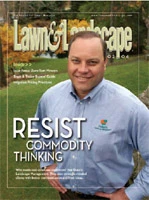
Explore the February 2006 Issue
Check out more from this issue and find your next story to read.
Latest from Lawn & Landscape
- Connect, Control & Conserve with Horizon Technical Services
- Use Horizon's Parts Hotline
- How I built a Top 100 company
- Horizon’s Exclusive TurfGro Fertilizer
- Grow your business with mosquito control
- LandCare adds 2 branches in SoCal, promotes Aleman to branch manager
- Spray them away
- PERC helps debut propane direct-injection fuel system at ACT Expo 2025