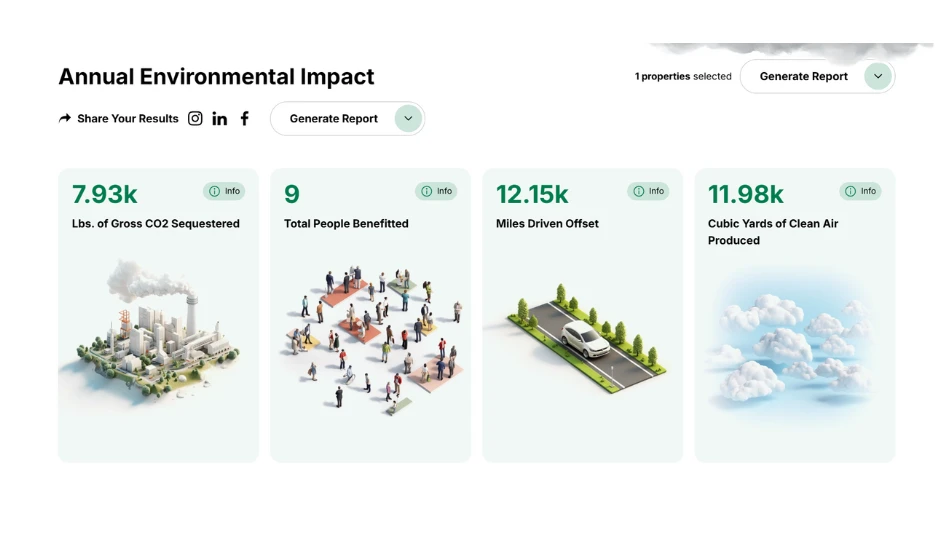In this information age, computerizing the business functions of an organization is certainly a growing trend in any industry. For the lawn and landscape professional, specifically, many software packages are available to make this transition conceivable. Contractors have a number of choices available when looking for specific features in a package such as accounting, estimating, job costing, invoicing, payroll and routing (just to name a few).
“I think a company should automate the day it goes into business,” explained Tim Shields, president, CompuScapes, Suwanee, Ga. “It’s like any other tool and people can do their job better with it.”
Obviously, several other software manufacturers agreed with Shields and listed an endless amount of advantages for contractors thinking of automating their business functions.
PC PREFERENCE. The wide-ranging benefits to computerizing processes such as accounting and estimating extend beyond the simple fact that automation just makes these tasks easier.
“If contractors use these programs right, computers can administer and control all of the things that companies want to do but just never have the time for,” noted Brett Harward, CEO, FrontRunner Technologies, Glendale, Ariz. “A good example of this is quality control. Every company wants a quality control program, but it takes a lot of time. Our software will do things automatically that will save time.”
According to Leanne Thornton-Gentry, vice president, Thornton Computer/Slice Technologies, Cincinnati, Ohio, giving a company accuracy and fast production are two keys of automation. “This means you can do things quickly and accurately and with the same amount of people as before. From a job-costing standpoint, which is where you make or break a business, our software can give you a profit and loss statement as timely as you need it.”
Along these lines, Shields added that a company will gain control of business functions and management will become more efficient as it has time then to find other areas to improve upon as well.
“The computer can do a lot of the dirty work such as tracking,” Shields noted. “Overall, it allows contractors to be ahead of the game. You can get ahead of jobs so that you are managing the company and not vice versa. We’ve actually seen our customers double or even triple their business after using the software.”
Other than general benefits of increased efficiency, time and accuracy, specific advantages such as better routing may be something a contractor is looking for as well.
“The public doesn’t come to you, you have to go to them,” remarked Richard Deering, vice president, Service Communica-tion Software, Plain City, Ohio. “Every field worker spends so much time driving that routing is a key.”
Software manufacturers also note that any company can benefit from automation.
“To maximize growth, profitability and productivity, contractors should consider automating their business as soon as possible,” stated Sharon O’Donnell, marketing director, CLIP-Sensible Software, Ijamsville, Md.
Harward expanded on this by adding, “If contractors use a software package efficiently, there is a dollar payback that is almost immediate.”
ON THE MARKET. The green industry definitely has its choice in business management software programs. These programs also offer different, unique features depending on what a specific organization is looking for in a package.
Some programs are designed to help with routing challenges and may even include a scheduling component that interacts with other databases.
“Every piece of paper a company uses is bar coded,” noted Deering, explaining such a package. “For example, when a crew member comes in, he can scan everything that he will be taking for the day such as invoices. Then, the main office will know what has left the building and it can be checked against what he brings back at the end of the day.”
Other base packages are available for business management, which include modules for job costing and estimating or accounting. Sales and prospecting, routing and mapping, inventory and material usage and quality control modules are also available.
| Software For The Sky |
While many software packages are keeping track of accounting, another program is watching the sky. The DTN Turf Manager offers regional radar maps delivering precipitation updates every 15 minutes and hourly national radar summaries with information on severe storm cells. The system also offers forecasts that provide temperature and precipitation forecasts through the next 90 days. More than 550 major city forecasts are available on the system, as well as regional weather observation maps updated hourly for temperature, wind speed and direction, dew point, relative humidity, sky conditions and barometric pressure. According to Ruth Cattlett, marketing coordinator for DTN, Omaha, Neb., the system is specific for lawn and landscape professionals. “Crew safety is one advantage of the system,” Cattlett stated. “Contractors can warn them of approaching storms. This can save a lot in labor costs because you know when to wait out a storm or when to pack up and go home. We also offer an optional lightning prediction program.” The forecasting has other benefits in terms of cost savings. Since the weather can change quickly, hundreds of dollars can be wasted on chemical applications that are applied before a storm and soon after need re-applied. If storms are forecasted in advance, these applications can be re-scheduled. The stand-alone system is made up of a 1-meter satellite dish, a monitor and a receiver box. It does not require fax or phone lines. |
Some of these systems can also operate off of hand-held computers.
“This allows data to be collected in the field and then taken back to the main office and uploaded into the company’s system at the end of the day,” noted FrontRunner’s Harward.
“Field workers can look at the hand-held to see the information for their next appointment,” said Shields. “They can also clock in and out with this. Then it downloads directly in the main program in the main office.”
Some manufacturers offer different levels of programs depending on what each contractor needs for the specific business.
“An introductory package includes invoicing, inventory, imaging, CAD and estimating functions,” stated Brian Dontje, president, UDS Green Industry Software, Grand Rapids, Mich. “A full accounting system consists of estimating, imaging, CAD, receivables, payables, job costing and sales analysis.”
Similarly, Thornton-Gentry describes two packages that are available for two different uses. The first, for landscape contractors, will give an initial bid or an estimate and it rolls that into the contract and does the invoicing. It will also complete proposals and manage production. The package will produce a detailed job profit and loss statement as well. It will track retainers and do special invoice billing if needed.
“The second package, for maintenance contractors, will provide all of these function also, plus within the bidding, it will prompt the user to set up schedules,” Thornton-Gentry noted. “It creates a calendar and formulates work orders for crews.”
Other packages feature an integrated job costing function, along with full accounting programs, estimating, work orders, routing and scheduling.
“When a customer accepts a bid, a program may create job costing budgets for the customer,” Shields said. “As work is performed and the data is returned from the field, other costs are posted to the job so you can get a picture of the cost on a job even as it changes slightly.”
Prospect and client tracking, estimate tracking, routing and scheduling, workload projections and service notices are functions that certain manufacturers offer to contractors.
“These programs can connect scheduling and routing to billing and job costing so that they are accurate and automatic,” O’Donnell mentioned. “The contractor can track the profitability for each and every job minute by minute and re-bid if necessary.”
| Squashing The Millennium Bug |
The Year 2000 issue (or Y2K as it is commonly called) involves the way many software packages store and process dates by the last two digits. Some people are concerned that programs and some hardware will interpret the year 00 as 1900 instead of 2000. Specific problematic areas, according to FrontRunner Technologies, Glendale, Ariz., are billing, scheduling and hardware. In billing, any invoice created may appear to be 100 years old, which would impact aging reports, finance charges and statements. FrontRunner offered the following list of potential problems due to Y2K:
- Angela Dyer |
CLASS IS IN SESSION. With any new software, there is usually some type of learning curve, be it large or small. Many manufacturers offer an education package to aid users through this process.
“Training keeps getting easier and easier,” Deering remarked. “The biggest challenge is people learning to use Windows. We tell them to take a half-day Windows course.”
Shields also recommended a few days of training. “When we sign on a new client, we will spend extra time with them,” he added. “We offer two free days of training either over the phone, by remote control software or we will go out to their site.”
“As far as a learning curve, most users are going at it right away,” Dontje noted. “But we do have an on-screen tutorial called Help Clips.”
Others offer a choice of education packages with the software. According to Thornton-Gentry, some packages provide two different packages to choose from and these are priced as an add-on.
“We don’t sell the software without it,” she explained. “It includes free help-desk time, classroom training and sending a trainer to the customer’s site.”
O’Donnell stated that the software program comes with free technical support, as well. Regional classes are also available for users who prefer to learn in a classroom setting.
“Training is part of our package,” stated Harward. “We have a formal training package and we train over the phone, on-site or in seminars.”
Before this training even takes place, users must be sure they have the correct hardware to run their new programs. Most seem fairly similar and usually require an IBM compatible, Windows-based computer.
Dontje recommended a Pentium or Pentium II computer. “Because of the imaging, we recommend 64 or 128 megabytes of RAM (Random Access Memory), but it can run on 16 or 32 also. This would just be very slow.”
“Our package requires 32 megabytes of RAM,” Deering said. “You never would have thought years ago that when people today buy hardware, they would be buying it for probably four years and then throwing it away.”
Similarly, Harward explained that his program requires 32 megabytes of RAM. “If any computer isn’t Year 2000 compatible, it probably won’t run our software because it means the computer was probably made before 1997.”
FUTURE FORECAST. For as many software manufacturers that are on the market, there are that many different predictions for the future in regards to what exciting changes may lie ahead in the green industry software world.
“I think computers will become more powerful and hardware will get even faster,” Shields commented. “The emphasis will be on changing data collection habits. Right now, it is mostly done on paper but this could change into an electronic form. This would also enable an office staff to be more efficient.”
Thornton-Gentry believes that a large amount of growth will be in inter-business communications. “For example, you may be able to place your nursery order online.”
Predicting a huge turnover in software, Harward explained that many packages are not Year 2000 compliant and this will create a package turnover.
“I think as much as 40 percent of users will change software in the next couple of years,” Harward remarked. “I also think that the first part of the year will cause some companies to go out of business just because they don’t have the technology needed for 2000.”
The author is Assistant Editor of Lawn & Landscape magazine.

Explore the March 1999 Issue
Check out more from this issue and find your next story to read.
Latest from Lawn & Landscape
- Bartlett Tree Experts gave away 50,000 tree seedlings for Arbor Day
- Connect, Control & Conserve with Horizon Technical Services
- Use Horizon's Parts Hotline
- How I built a Top 100 company
- Horizon’s Exclusive TurfGro Fertilizer
- Grow your business with mosquito control
- LandCare adds 2 branches in SoCal, promotes Aleman to branch manager
- Spray them away