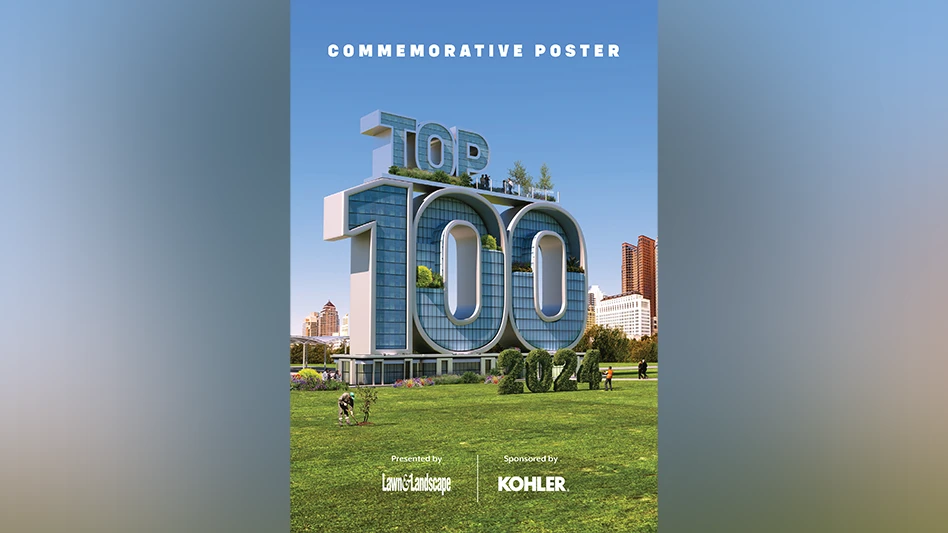Integrating industry software that is accessible via smartphone apps has helped some companies streamline team communications and boosted overall workflow efficiencies.
Streamlined platforms.
Derek Taussig, owner of Taussig Landscape in Manhattan, Kansas, began using industry software earlier this year. “It helps us manage everything we do,” he said. “When we’re mowing 150 yards a week, it helps keep things from slipping through the cracks on us.”
Each of Taussig’s remote crews are allocated a company phone on which they can easily access real-time schedules and routing as well as job notes and more throughout the day.
“All the crews have the app on their phones, and we put all the job notes in there when we write the estimate,” Taussig says. “They’re able to log on anytime and see the notes for any particular job.”
Moving to a software-based job management platform has made not only crew communication but overall business record keeping far more convenient, says Randy Sharpe, branch manager of Reinhart Grounds Maintenance in Bloomington, Illinois.

Reinhart has used industry software for about 12 years, allowing all members of the company’s 50-person team to have immediate access to daily schedules, maps, time logs, troubleshooting notes and other essential data.
Reinhart’s crew members clock themselves in and out of jobs via the app on their cell phones, and office-based operations managers are able to track the day’s progress via real-time data on their desktops. “All the info is right on your home page,” he says. “You can see how many tickets and issues are assigned and how many are still unresolved. And you can track high-, medium-, and low-priority issue tickets. Everything is time-stamped.”
Since adopting the platform, Taussig can now schedule clients’ services for an entire season easily. “If a customer has multiple services with us – say, 30 mowing sessions and multiple fertilizer applications – we can schedule their jobs for the whole year in the system,” Taussig said. “Whereas before, it was all paper based, and if you were driving down the road and the piece of paper flew out the window, you’ve lost all your times as well as your service notes.”
A personal touch.
While both Taussig and Sharpe feel their crews’ smartphone access to online job management platforms has been key to increasing their companies’ productivity, they agree that apps cannot entirely replace face-to-face crew communication.
In short, there’s still real value in making time for in-person dialog between supervisors and crew members, whether daily or a several times a week.
Taussig’s crews typically have in-person debriefings with him in the mornings and at the end of each workday, he said. “It helps us foresee problems or shortages in materials and gives me notice of potential problems the night before, so I have time to address them before the morning comes,” he said.
Old school: Apps can be great for crew management, but sometimes a quick phone call can be best.
At Reinhart, supervisors meet with their crews for face-to-face meetings – which they typically call “tailgate talks” or “morning huddles” – two to three times a week. “It gives us a chance to talk about wins from the previous day or that week,” Sharpe said. “It’s good to get everyone together to keep those lines of communication open.”
And, while apps make access to company schedules and job notes easy, sometimes a particular query or issue might require a quick phone call between the office and a remote crew in the middle of the day. When that happens, Taussig likes to send his crew a quick text to ask them to call in when they’re available.
“We’ve found that when crews are mowing, they aren’t going to hear the phone ringing if you try to call them,” he says.
Finally, with most all crew members having access to either a crew cell phone or their own personal phones, it’s easy for supervisors to send push alerts or texts if job schedules should need to change suddenly during the day.
“If a crew gets caught in traffic or there’s some sort of unexpected emergency, our traffic supervisor can text out a message to the other teams to advise them to help cover those jobs, or even just click and drag those jobs into their schedules and send them a text to update their dashboards, so the new assignments appear on their screens,” Sharpe says.

Explore the August 2019 Issue
Check out more from this issue and find your next story to read.