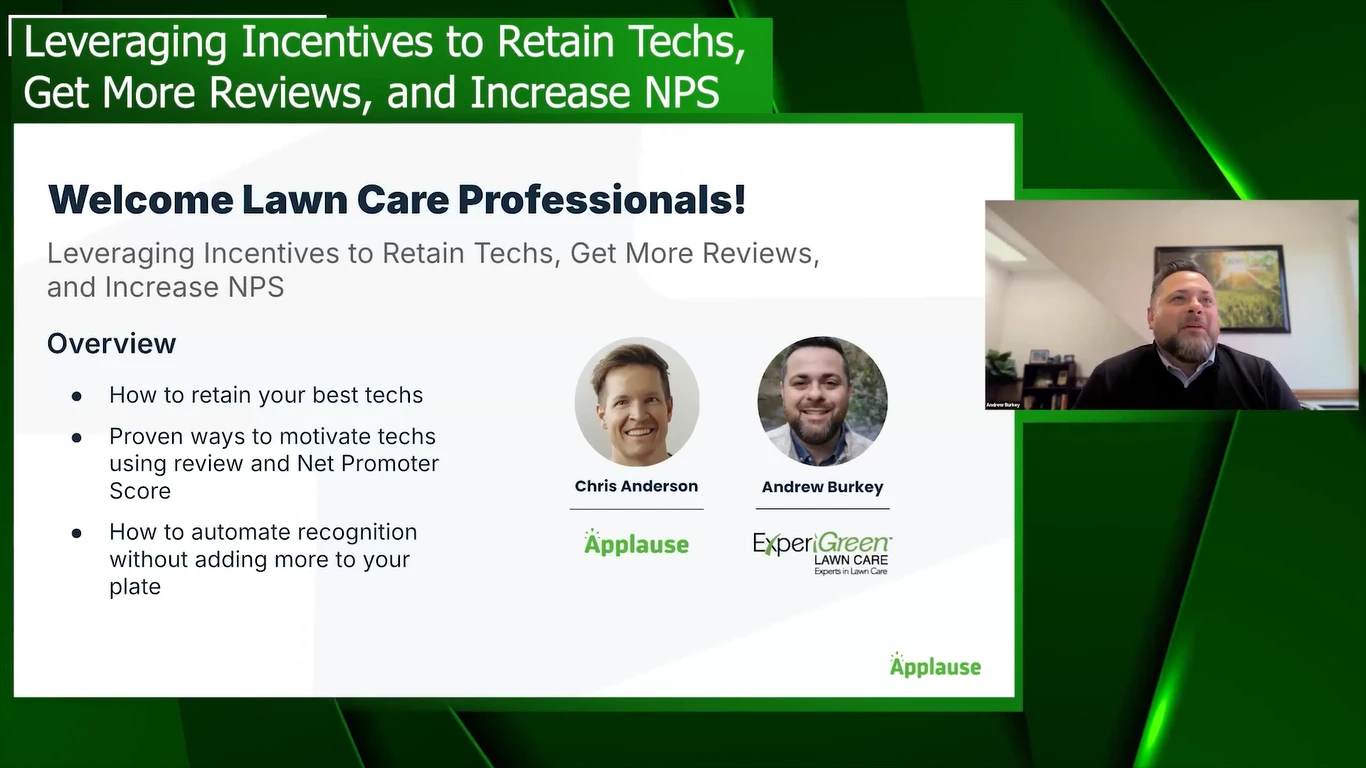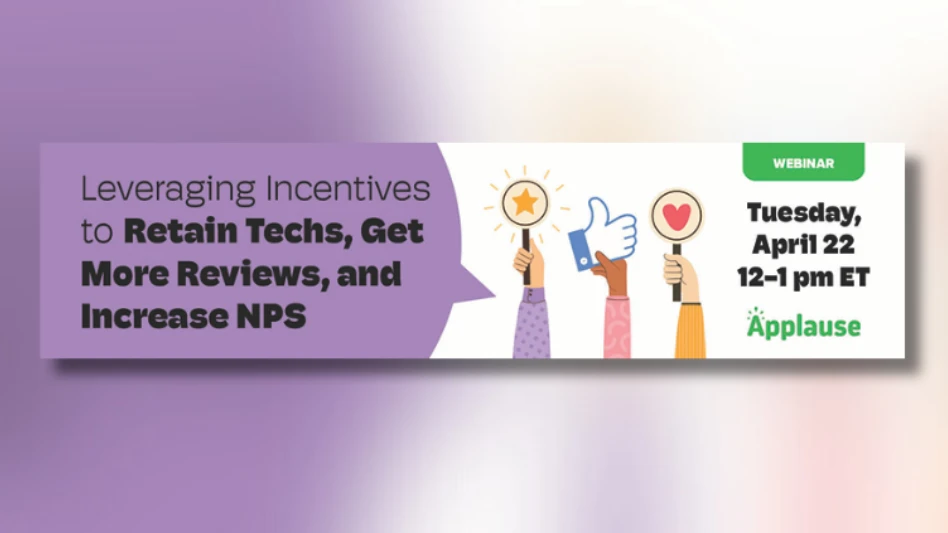Though trenchers and vibratory plows are frequently used on similar jobs, there are some key differences.
A few manufacturers of these machines recently offered insight on best practices for use and considerations when selecting either a trencher or a vibratory plow for a job.
Using a trencher vs. a vibratory plow.
One of the common differences between trenchers and vibratory plows is maximum depth. Depth needs can vary based on the job at hand, says Tim Phelps, director of sales and marketing at Barreto Manufacturing. His company manufactures small track and large track trenchers with varying horsepower.
“We have pedestrian-sized trenchers, from the little wheeled ones, all the way up to the big ones. The smaller ones start out at dig depths of 12 inches, and then the larger ones we max out at 48 inches,” Phelps says.
They also offer trenchers on wheels versus tracks.
“If you’re putting in an inch to less diameter of irrigation line or sprinkler heads, a vibratory plow is a great tool,” says Chris Thompson, product manager for compact equipment at Ditch Witch.
The disruption is typically an inch wide or less, he says. Trenchers can work with a larger diameter installation.
“We make trenchers and vibratory plows. We also make rock saws which are going on the back of trenchers,” he says. “The trenchers and vibratory plows are the ones that do the least disruption.”
Some vibratory plows have a pivot on it that the user can articulate such as around a flower bed or golf green, Thompson says.
When it comes to trenchers, Phelps points out contractors can consider a wheeled trencher versus a tracked trencher depending on the job and their needs.
“Typically, track trenchers are going to be for deeper dig depths,” he says. “Another big difference between a wheeled trencher and a track trencher is, with tracks you cannot manually steer them, so they have hydraulic steering capabilities.”

Best practices prior to digging.
When it comes to digging a trench for any project, manufacturers have a few recommendations.
Phelps says there is usually a local agency that can mark utility lines prior to digging. The land can be marked with flags or stakes, says Mike Hale, sales and marketing manager for Little Beaver.
“Ours is like a skill saw on dirt. It doesn’t actually have a chain or anything like that, it’s just a wheel with teeth on it. It’s made for smaller widths and shallower, we can only go up to 12 inches deep for sprinklers, irrigation, low-voltage lighting and the like,” Hale says.
Creating a plan of action before breaking ground when using any type of equipment helps, Phelps says. Mapping out a plan on paper can help, he adds.
“You should (also) always white line your intended path,” he says. “That allows you to see exactly where you’re wanting to be and judge and make sure you’re cutting where you intended to cut so it helps keep your trench straight.”
Tips while digging the trench.
Thompson says operators should make sure they’re wearing proper personal protection equipment, such as a vest.
“As far as the actual machine, I think just understanding these machines are designed to dig and to plow and let them do their work and they will do a great job for you,” he says. “They’re powerful machines and there’s not any muscle you’re going to be able to add that’s going to improve that performance.”
It’s a common mistake for contractors to try to push a machine along, thus working against it instead of with it, Thompson adds. Overworking the machine can create unnecessary wear.
“You end up wearing down the wearables on your machine faster that way. It would be almost like revving a car at neutral or at a stop light,” Thompson says.
Moving too fast can also impact the trench quality.
“You don’t want to overload the machine and try to go too fast, and then the tires will spin and it will kind of fill up the tread, or the tracks will spin and it’ll fill up the tread with dirt, and then they just don’t have any traction at that point,” Phelps says.
Phelps says his company is looking into ways to update controls on their equipment.
“We’re always looking to update our controls, to make them more user friendly, make them easier to understand, easier to use,” he says. “It makes it to where a novice user, somebody that’s not using a machine like this all the time, can easily figure and understand how to use it.”
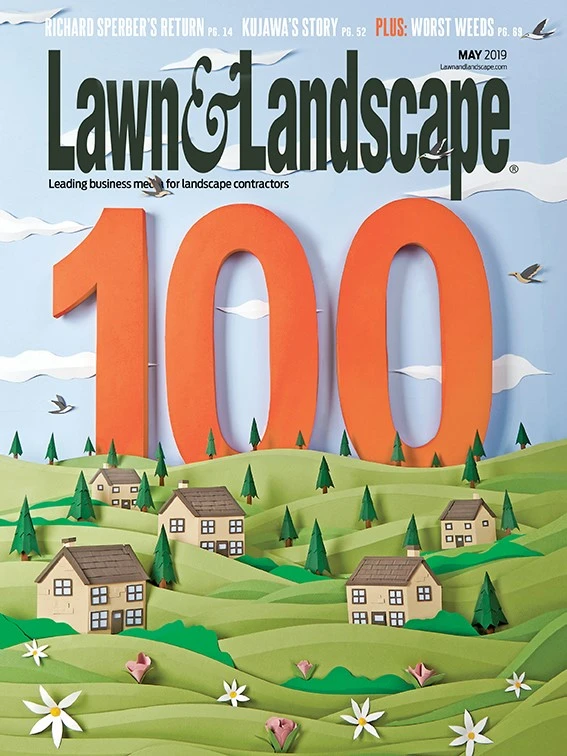
Explore the May 2019 Issue
Check out more from this issue and find your next story to read.
Latest from Lawn & Landscape
- Retargeting Ads – A Secret Weapon for Growing Your Lawn Care Business
- Leading a growing company
- Project EverGreen launches Clean Air Calculator
- Rain Bird acquires smart lawn care company OtO from Toronto
- PBI-Gordon names Marvin as VP of research and development
- Mean Green rolls out Vanquish Autonomous mower
- Focal Pointe launches new podcast series
- Navigating due diligence checklist for selling lawn business