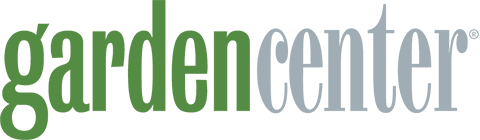Want to use your phone to shoot the distance between where you’re standing and a home’s back porch? There’s an app for that. Estimate the amount of mulch you’ll need at a 2-inch thickness, for the bed you’re specifying. (Yep. There’s an app for that, too.) Manage projects, track your vehicles, mark up site images for email. You can do everything but wash your trucks and program your people (we think).
Lawn & Landscape spoke with a few landscape contractors who share the apps that make their businesses run smarter. Ready to download?
To the cloud

If the crews at Turf Tamer in Fort Payne, Ala., want to illustrate an issue on a property – say a fence that needs mending or a plant that’s suffering – they can simply snap a picture and use a drawing app to mark up pictures and plans. Skitch by Evernote takes the “what are you talking about?” out of internal discussions about property requirements.
“You can take a picture you have on your camera roll and draw right on it,” says Lee Buffington, president. “You can type with text, hand-draw with various pen colors, add arrows and other icons.”
Easy identification is the key benefit of this app, and it’s another way to improve communication. The company mostly uses Skitch to share photos among team members, but customers could also benefit from seeing marked-up images, he says.
Buffington and managers consider the potential time savings and return-on-investment an app will deliver. That’s why Turf Tamer adopted Geomoto, a fleet tracking and vehicle GPS app. The company was seeking a system that offered live tracking through Google maps.
“Our primary focus with Geomoto is to see where our trucks are, and the app can be used for routing and payroll because we can verify start and stop times,” Buffington says. The app could be helpful with tracking actual payroll time in the field should the U.S. Department of Labor request documentation. “You could prove that you are paying people accurately,” he says.
Meanwhile, Turf Tamer began using Microsoft 365, which will take the company’s primary business app to the cloud. That means, anyone in the company can access files from anywhere – computers, mobile phones, tablets. The per-user/per-month fee will cost less than maintaining an exchange server, since Turf Tamer has about 15 users. Along with that, the company can access SharePoint and SkyDrive Pro.
“SkyDrive is a ‘personal space’ for business use – storage,” says Buffington, noting that Turf Tamer has traded its in-house servers for this full-access system. SharePoint gives file access to users, which makes sharing internal documents much easier. “We have a sales site, an HR site, a marketing site and a site that contains forms and standard operating procedures and typical business documents,” he says.
“Ease of use is the big thing,” Buffington says of choosing apps for business. “It has to be easy to tackle and understand.”
An app for that

Rather than tell a customer you’re not exactly sure what tree that leaf came from, workers at Garpiel Landscaping in Saginaw, Mich., can snap pictures with their mobile phones or tablets and tell the client: I have an idea, but let me just be sure.
The Leafsnap app allows you to take a picture of a leaf, and, using that image, the app matches the specimen with one in its library of plants, trees and shrubs. “The last thing you want to say to a client is, ‘I don’t know,’ so this app helps us with I.D.,” says Bill Flynn, a business development associate at Garpiel. “You don’t look like your unknowledgeable, you’re just using a resource.”
The company seeks out apps that will make everything from estimating to internal communications easier. Flynn recently discovered Concrete Gravel Mulch, a calculator tool that helps estimate materials for any given location. You simply type in the square footage, choose mulch, concrete or gravel, select a thickness (such as 2 inches of mulch), and the app will calculate the total cubic yards needed. “You can also calculate for waste,” Flynn says. And the app allows you to calculate bags of material vs. cubic yards.
“This tool is really helpful because it saves the cost per yard, so it’s default every time,” Flynn says, noting that apps like this can improve estimating accuracy. And, just like Leafsnap, Concrete Gravel Mulch is free. Garpiel Landscaping also takes advantage of a photo illustration app that allows crew members to sketch on property images. Some team members use Educreations and others use Photo Editor. “We played around with different apps to see which ones worked the best,” says Flynn, noting that using a couple of different apps (both are free) for this purpose is no problem in the field.
“We can communicate information with our guys in the field rather than having to drive out to the site several times a day,” Flynn says. “It really helps with efficiency.”

Moving projects along

Project management without constant meetings? It is possible with robust apps like Basecamp that offer an online dashboard for communications, monitoring and maintaining the momentum on projects.
HighGrove Partners had tried another project management tool before, aiming to use it for all company projects and for internal communications among the company’s senior leaders. “It went by the wayside because we didn’t use it,” says Mark Knaggs, director of client services for the Austell, Ga., firm. The focus was too broad.
The company was introduced to Basecamp while working with Chris Heiler of Landscape Leadership, an inbound marketing agency. “He suggested it would be a great way for us to communicate effectively and manage projects and timelines,” Knaggs says.
Specifically, HighGrove uses Basecamp to organize its social media and direct marketing campaigns. The app allows users to create to-do lists, assign tasks and upload documents that everyone “invited” to the project can access. At HighGrove, key people at various levels of the organization are involved in blog writing and other social media efforts.
So, if a supervisor writes a blog to be posted, he or she can upload it to Basecamp and check that task off as “done.” Others are alerted that the blog is available to read. That way, they can log on, read it and provide feedback.
“Ongoing discussions take place where everyone can share their ideas,” Knaggs says. “It allows us to communicate with each other without having meetings, and each of us can communicate when it is convenient.” This is especially helpful for organizing a team that includes internal and external players in various offices (in different time zones). “We can all do our work on our own schedule and keep tasks moving forward,” Knaggs says.
Also, the CEO, Jim McCutcheon, can log on to Basecamp and take advantage of its dashboard display, allowing him to get a 30,000 foot view of projects in the works and completed tasks. “It gives him an opportunity to see where we are, and whether he needs to jump in,” Knaggs says. “If we were just trading e-mails back and forth, it would be difficult to get that dashboard view.”
Ultimately, Basecamp is saving HighGrove precious time by allowing those involved in marketing projects to “convene” remotely in a hub (the app) where they can check in at their convenience and alert team members of tasks completed. It builds accountability, organizes projects and keeps the workflow moving, Knaggs says.

Explore the April 2014 Issue
Check out more from this issue and find your next story to read.
Latest from Lawn & Landscape
- Ceramica acquires Fundraising Brick
- Senske Family of Companies acquires Huron Pest Control
- Sunseeker unveils new X7 Series Robotic Mowers
- Bobcat Company debuts MT120 mini track loader
- Senske Family of Companies opens new corporate office
- Autonomowus Lawn Company adds robotic mowers to Genan tire recycling plant
- Visterra Landscape Group acquires Cleveland-based H&M Landscaping
- SiteOne names Carrothers VP of agronomic business development