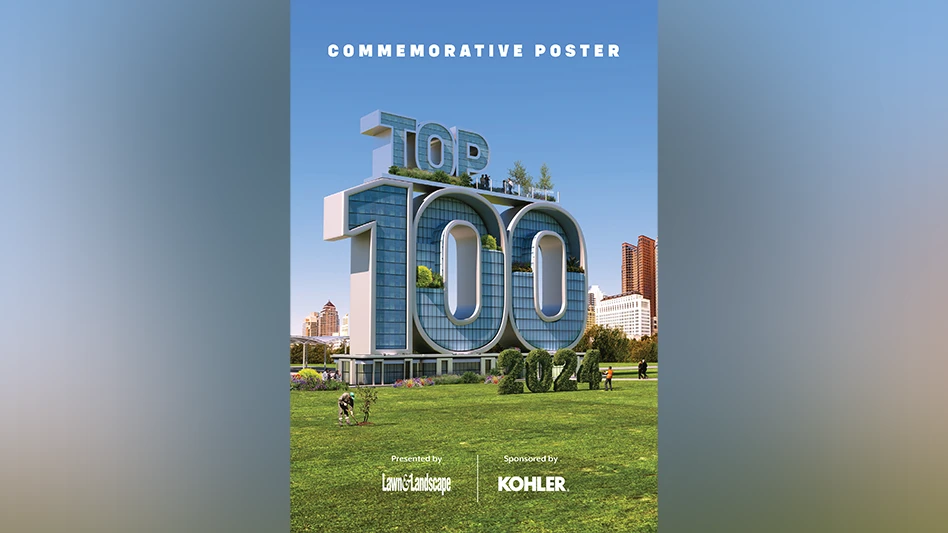Sitting in a cozy living room in northeastern Wisconsin, Gerry Andrews, president of Landscape Associates of De Pere, taps his iPad and watches his prospective client’s eyes light up. Gone are the days when Andrews had to tote flat paper drawings to a client meeting to show examples of his company’s work. Now he shows his clients 3D color renderings that bring his portfolio of designs to life.
Sitting in a cozy living room in northeastern Wisconsin, Gerry Andrews, president of Landscape Associates of De Pere, taps his iPad and watches his prospective client’s eyes light up. Gone are the days when Andrews had to tote flat paper drawings to a client meeting to show examples of his company’s work. Now he shows his clients 3D color renderings that bring his portfolio of designs to life.
“They sit up and take notice,” Andrews says. “They know automatically that they will understand what we’re talking about. Most people don’t know or don’t get a 2D plan drawing. As soon as we output it into the 3D they say, ‘Oh that’s what that is!’ They get it. It’s huge.” So huge, in fact, that since Andrews’ firm began using landscape design software six years ago as a part of a first-meeting sales process to demonstrate its portfolio, its sales close rate has increased a full 25 percent.
Now instead of closing just half of presentations made, Landscape Associates of De Pere closes 75 percent of its prospective customers. And that’s just for customers shown sample work during the initial consultation. The close rate for clients shown a 3D rendering of their own project is nearly perfect at 99 percent.
Andrews’ company does more than 200 drawings a year, but only about 20 percent of the client projects actually go into the 3D design stage.
“The 3D drawing is really just a sales tool that we reserve for only those projects where we need that kind of communication,” he says. He won’t use 3D for a simple foundation planting job, but he will for a complex $20,000 job.
Andrews uses DynaSCAPE landscape design software and Google SketchUp to convert the plans into 3D.
In Eden Prairie, Minn., Joe Schroeder, landscape manager, serves as a designer, bidder and estimator for Neil’s Outdoor Services. He’s been using PRO Landscape design software for more than a decade.
“Design software helps to close deals, giving the client an exact design and scale drawing, not something sketched up on a napkin,” Schroeder says.
Todd Bangs, operations manager for Windswept Gardens in Bangor, Maine, has experience the same success with the software as Schroeder. “I feel it helps the customer actually see what the finished project will look like. With traditional 2D flat hand work, it’s hard to get the picture into the customer’s head.” Bangs’ company uses Univision 3D Landscape Creator from Unilock.
Before he used design software in the sales process, Bangs says he’d present to customers by showing them photos of similar projects or ideas.
Now, he does rough sketches based on the customer’s ideas to use as a guide for his work with the software. At the next meeting, he’ll present a digital vision.
“When someone sees their yard all done on the screen, it sells itself,” Bangs says.
Improving efficiency.
“With the company growing, I am trying to incorporate (software) designs on most projects. This gives the job foreman exacts on what the job consists of, and to-scale measurements on how to install,” Schroeder says. Andrews says pricing jobs designed in the software is also easier, and more accurate, which in turn saves money and adds profitability to the bottom line.
“A major benefit of the software is in the estimating after design. A click at the bottom gives you all your take off and totals, so it makes ordering and pricing much faster and easier,” Bangs says. Andrews says using the digital software for sales actually does make the rest of the process more efficient. “We do the take-off of the plans and go over into estimating. That way, we’re more accurate. You can have the computer count up the square footage of the lawn and drop that into estimating.”
Another helpful feature is the “ability to make changes quickly and efficiently,” Schroeder says.
 “The speed you can make changes is a huge plus over the traditional pen and paper. In just a few seconds it can be switched up, made bigger or smaller. Anything is easier to change,” Bangs says.
“The speed you can make changes is a huge plus over the traditional pen and paper. In just a few seconds it can be switched up, made bigger or smaller. Anything is easier to change,” Bangs says.
“Now drawing on the computer is so much faster and especially as we work with clients and make changes, it saves so much time. We can just change a few things and we don’t have to start over,” Andrews says. “If we want to give people options, it’s so easy to have it on the computer to switch between to present options to a client.”
An added bonus to easy changes is the ability to demonstrate those differences to clients – which can increase sales. “It just makes a connection with the customer and helps us to up-sell items because they see it with all the ‘bells and whistles’ then, with just a click of the mouse you can start taking them away,” Bangs says.
Andrews says using design software in every stage of the sales and construction of a job has completely revolutionized his business. “Sales are better, accuracy is better, profitability on jobs is better,” Andrews says. “Why would you ever go back?”
The author is a freelance writer based in Mount Vernon, Wash.
Design on a dime
With the technology available today, designing and presenting clients with proposals is a breeze thanks to these products.
 Drafix PRO Landscape Version 21
Drafix PRO Landscape Version 21
The pitch: Version 21 of PRO Landscape contains more than 13,000 images, and the updated library contains new plant material for all climate zones, hardscapes, water features and lighting.
- Save drawings as scaled PDF files that you can email to customers or to print shop.
- New pencil sketch and blended watercolor symbols and patterns give designers eight pre-set color render modes to quickly create color CAD drawings.
- Version 21 also includes new features such as an enhanced edit menu, auto-save feature, legend options, improved backup utility, symbol array offset tool and an update check tool.
For more information: Drafix.com
 Describeit
Describeit
The pitch: Describeit is a sales tool that allows landscape contractors, designers and salespersons to create detailed proposals on site or in the office.
- Your client can ask questions directly through the platform.
- Cost for a single user is $30/month and the cost for multiple users starts at $150/month.
- All proposals have opportunities to showcase photo and video portfolios and other branding and marketing opportunities. Customers can accept the proposal and pay via Describeit.
For more information: Describeit.com
 DynaSCAPE Design version 6.4
DynaSCAPE Design version 6.4
The pitch: DynaSCAPE Design 6.4 allows designers to produce landscape designs in hand-drawn quality black and white.
- DynaSCAPE users can now organize their figure library as they see fit to access figures and symbols in the order they prefer.
- This update improves operation of the software on Windows 8.1.
- The software is now compatible with the latest version of SketchUp.
For more information: Dynascape.com
 Idea Spectrum Realtime Landscaping Architect
Idea Spectrum Realtime Landscaping Architect
The pitch: Realtime Landscaping Architect includes everything you need to create plans, 3D presentations and CAD drawings of your landscape designs.
- Help clients visualize your proposals and design ideas using accurately scaled drawings and renderings.
- Smart objects simplify the design process of creating houses, decks, fencing, gardens and water features. Customize your plans with a wide variety of plant symbols and color washes.
- The program can switch between 2D and 3D views as you design.
For more information: Ideaspectrum.com
 Vectorworks
Vectorworks
The pitch: The Vectorworks 2015 software contains more than 100 updates and new features in the areas of architecture, BIM, urban planning and entertainment design.
- The product line includes Vectorworks Designer, Architect, Landmark, Spotlight, Fundamentals and Renderworks.
- In previous versions, 64-bit was only available in the platform’s photorealistic rendering engine, Renderworks, but has now been integrated throughout the entire Vectorworks 2015 product line, providing designers with the ability to handle larger projects, as well as better performance and stability.
For more information: Vectorworks.net

Explore the June 2015 Issue
Check out more from this issue and find your next story to read.