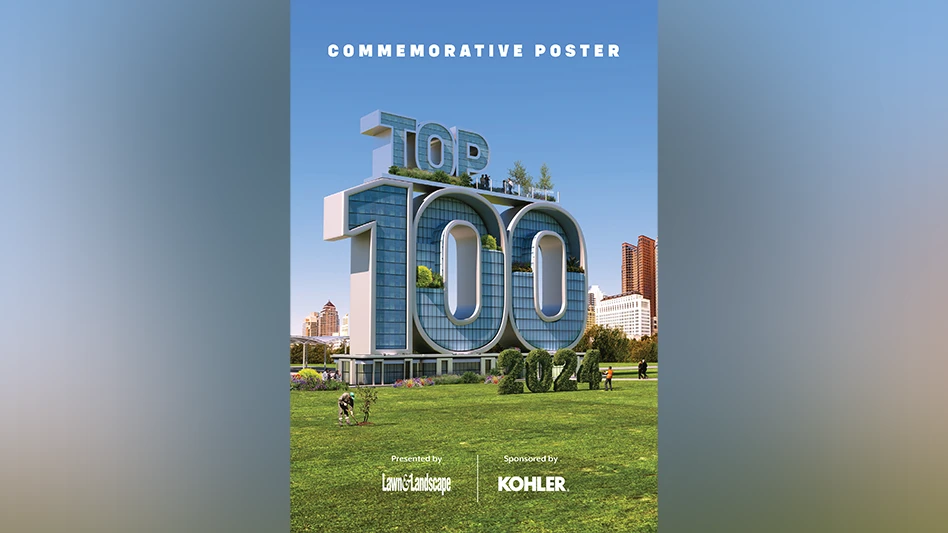The days of showing up to a client’s property with a pad and pencil are fading. Instead, companies are using design software to give a customer a much more personal view at what a job will look like when it’s finished. This is especially popular in the design/build and irrigation markets. Lawn & Landscape spoke with contractors to get insight on the current design software products out there and how they use them in those markets.
The days of showing up to a client’s property with a pad and pencil are fading. Instead, companies are using design software to give a customer a much more personal view at what a job will look like when it’s finished. This is especially popular in the design/build and irrigation markets. Lawn & Landscape spoke with contractors to get insight on the current design software products out there and how they use them in those markets.
Landscape design
Pictures are worth a thousand words, and they could be worth thousands of dollars.
One of the biggest hurdles to overcome in selling landscape design is helping the client to visualize the final product. With the various design software programs on the market, this obstacle can be eliminated.
“I can say with confidence that once people can actually see the job, it is much easier to sell it,” says Michael Pickel, owner of LawnScapes of Southern Chester County. “As landscapers who design and build, we know what it will look like in our head but the client can’t see it the way we do. We use Google SketchUp to make it an even playing field where they can see what we’re seeing.”
 Picking a package. With so many software programs available, part of the challenge is determining which package to use. Peter Rhyne, designer for Sunrise Landscape + Design in Sterling, Va., says the three main programs he uses on a daily basis are Photoshop, DynaSCAPE, and Google SketchUp. Each of the three has different functions that Rhyne finds helpful, and together they offer the complete package. The company’s designs are handled by Rhyne as well as company president Joe Markell and an additional designer who still uses the traditional methods of a drawing board and hand drawing.
Picking a package. With so many software programs available, part of the challenge is determining which package to use. Peter Rhyne, designer for Sunrise Landscape + Design in Sterling, Va., says the three main programs he uses on a daily basis are Photoshop, DynaSCAPE, and Google SketchUp. Each of the three has different functions that Rhyne finds helpful, and together they offer the complete package. The company’s designs are handled by Rhyne as well as company president Joe Markell and an additional designer who still uses the traditional methods of a drawing board and hand drawing.
Jason Isenberg, owner/principle designer at Tucson-based Realm, an outdoor sustainability-based landscape company, says that they’ve started using Revit more than the combination of AutoCAD, SketchUp Pro and Photoshop, which they’ve long used as they find that Revit is more of a one-stop shop. “It allows for a more seamless design process rather than bouncing back and forth between CAD and other programs as we’ve done in the past,” Isenberg says. “It’s closer to an all-in-one system than what we’ve tried before.”
Isenberg says that a highly professional design program is important to their sales approach. Their niche is customized work. “When we’re designing a landscape such as a particular fountain, we then retire that design once it’s done and installed,” he says. “Our work is totally custom. Because we’re a sustainability-based company, our saying is that the ‘only thing we don’t recycle is our designs.’ We require a highly-nuanced software set in order to create designs that we aren’t going to repeat again.”
|
How to choose With so many software design programs on the market it may seem overwhelming to choose one. We rounded up some of the key features that were most important to our expert sources. Cost. Many landscape contractors are successfully using the free version of Google SketchUp to create their designs. That’s because for some, cost may be a big factor in choosing a design program. Michael Pickel, owner of LawnScapes of Southern Chester County, says that cost was a deciding factor in choosing AutoCAD over DynaSCAPE. Professionalism. Jason Isenberg, owner/principle designer at Tucson-based Realm says that the most important thing they’re looking for out of a design program is “polish and sophistication.” “Anyone can go to Office Max and get a $39.99 software program to do some design,” he says. “We are looking for something highly professional that sets us apart.” Compatibility. Lisa Meddin landscape designer and owner of Harmony Design Northwest, based in Portland, Ore., has been happy with Drafix PRO Landscape but says if she had it to do over she’d like to be trained in DynaSCAPE because of its compatibility with AutoCAD. Learning Curve. Russ Prophit, irrigation and water management director for the south division of The Brickman Group, says that RainCAD has a number of training opportunities including face-to-face or online classes. “Everyone learns differently so you need to figure out where your skill level is and what works best for you,” he adds. Time. Just as the learning curve takes time, so does design – even once you’re proficient, admits Peter Rhyne, designer for Sunrise Landscape + Design in Sterling, Va. Which program makes most sense for you might come down to how much time you plan to invest in your designs. The more detailed a program allows you to be, the more time consuming it can also become. |
Time and money. As much as the programs vary in what they offer, they also vary in cost. While Google SketchUp is free, upgrading to SketchUp Pro is $495. That’s still much cheaper than programs like DynaSCAPE, which not only has a one-time purchase fee but also a monthly subscription cost. Pickel says he selected AutoCAD largely because it was less expensive than the DynaSCAPE package. “We are a young company with only two installation crews and we really have to watch our money so the big price difference between AutoCAD and DynaSCAPE was significant to us,” he says.
Before hiring a landscape designer, Pickel was doing the drawings by hand on his free nights and weekends. He says that took away from growing the business. “In order to grow my company, I had to hire someone who was proficient in design,” he says. “We have become so much more efficient now. If we have to make a change to the drawing, instead of erasing the entire thing or starting over, the designer can make a few clicks and keep going. The turnaround goes from several days to telling the client you can make the changes and be back to them by tomorrow.”
Implementation is also an important consideration. “I’d say that in order for someone new to Google SketchUp to become fairly competent, they can expect it to take about a month,” Rhyne says. “In the future, this learning curve won’t be as big an issue as new designers like myself are now being taught these programs in school.”
When it comes to the future of design, Lisa Meddin, landscape designer and owner of Harmony Design Northwest, based in Portland, Ore., says the iPad is the way to go. “I really think the iPhone and iPad are the best way to sell design work,” says Meddin, who currently uses Drafix PRO Landscape for her designs. “It’s portable and efficient and there is a lot you can do with apps including a measuring tool that saves a lot of time.”
When it comes to making the sale, sources are in agreement that a 3-D modeling can really drive it home. “It’s one thing to look at a 2-D rendering where you’re hovering 40,000 feet above the space,” Isenberg says. “But to actually produce a 3-D model that lets the client ‘walk through’ the space is huge. They now see exactly what that built-in seating around the firepit looks like and they can see those margaritas sitting on the table near a bowl of chips and salsa. You’re creating the reality for them to visualize the final product. It’s no longer a flat element that is going to cost them $20,000. It’s a sexy outdoor living space that justifies the cost. That can make the sale.”
Irrigation design
Design software is also incredibly important in the irrigation field. It can drastically reduce the amount of time involved in putting together a design while also making a sale more likely. While the design programs can have a steep learning curve, our sources agree that investment really pays off.
Improved productivity. Timothy Malooly, president of Water in Motion in Minneapolis says his company does almost all of their design work on Autodesk AutoCAD and uses two different irrigation add-in programs that overlay onto the AutoCAD engine, sharing AutoCAD elements and the special elements of the add-in program. One is RainCAD by Software Republic and the other is Land F/X. “The combination of AutoCAD and an add-in program gives us a complete package,” Malooly says. “We’ve found Land F/X to be an outstanding program as it’s designed by professionals who understand the best practices involved in CAD-based design work.”
Malooly says that using CAD-based technology produces a “more professional outcome” and also speeds up the process of implementing design or project specification changes. “Changes are easier to make once it’s committed to the computer as a pen and paper drawing would need to be erased and redrawn,” he says. “Also, with a CAD-based design approach you can use color symbols and other tools to highlight particular noteworthy elements.”
Tony Serwatuk, owner of HydroSense Irrigation Design & Consulting in Toronto agrees that efficiency is a key benefit. He uses AutoCAD with RainCAD and says it speeds things up greatly. “Irrigation design is very time consuming and detailed when it comes to figuring out pipe sizes, flow rates, and more,” Serwatuk says. “But with RainCAD, the calculations and math involved gets expedited.”
Serwatuk says he appreciates the flexibility of the platform and finds that it has done a lot to help increase the productivity of his business. “That’s really the bottom line as to why it’s so important,” he says. “We’re always looking for ways to help increase our revenues by reducing the amount of time to do a job and this product certainly does that.”
Making the sale. That “visual help” of a detailed design is also important for the client, says Russ Prophit, irrigation and water management director for the south division of The Brickman Group. “RainCAD allows you to do a complete plan that is easy for homeowners to understand,” adds Prophit, who teaches courses and trains others to use RainCAD. “You can color code each zone so that the homeowner can get a look and see what zones come on together. Maybe red will all come on at one time and then green will come on at another time. That visual really helps because anyone outside of the industry who is trying to look at plans will likely have a hard time understanding what they’re looking at.”
|
Buyer’s Guide Google SketchUp
|
This makes the selling process much easier, adds Prophit. “Presentation has a lot to do with making the sale,” he says. “If you can show a clear, precise plan and present that to the client with an easy-to-understand design, then you are automatically separated from the guy who just walks in with a business card and a price.”
Still, it’s important to remember that any software program is still just a tool. It will only aid you if you really understand what you’re doing.
“You have to have a good understanding of irrigation design and how things work together in order to be successful with the software,” Prophit says. “The learning curve is more doable if you truly understand irrigation design.”
Sponsored Content
A Secret Weapon for Growing Your Lawn Care Business
Retargeting ads allow you to re-engage visitors who leave your lawn care website without converting, helping you stay top-of-mind and increase leads. This article explains how retargeting works, why it’s effective, and how to implement it for your business.
Complete Online Marketing SolutionsProphit says he likes the fact that RainCAD offers multiple platforms. This may be beneficial for the beginner. “They have one called Pro Contractor that is a monthly fee and good for those at entry level,” he says. “It may be more affordable for someone starting out, and is not terribly hard to learn.”
Malooly also says it’s important to remember it’s the contractor’s duty to put together the most detailed and professional design possible.
“The bottom line is that a landscape irrigation system is a complicated network of pipes, fittings, sprinklers, and wiring and like any other mechanical system, it should be properly committed and recorded as such,” he says.
“That’s where professional design becomes so important. It’s simply the right thing to do.”
The author is a frequent contributor to Lawn & Landscape.
|
Toro Launches AquaFlow 3.0 Drip Irrigation System Design Software The new dashboard platform allows designers to view system design choices live. Toro’s AquaFlow 3.0, the company’s newest drip irrigation system design software, is now available for user registration and download. AquaFlow 3.0 provides irrigation designers with the functionality of previous Toro software programs, and more. AquaFlow 3.0 provides designers with a tool to configure drip irrigation systems for using Toro’s Aqua-Traxx and Aqua-Traxx PC drip tape, as well as BlueLine Classic and BlueLine PC dripline. Some of the features of the new software include:
Cocos says this helps save time and leads to better design selections. “The ability to properly flush a drip irrigation system is often just as important as high system irrigation uniformity,” Corcos says. “Aqua-Flow 3.0 allows designers to view multiple aspects of flushing and irrigation at the same time, easing the decision making process.” And to help bring the numbers and data to life, the software instantly generates color-coded block maps that depict system uniformity, and are included in reports that may be customized and saved in multiple formats. AquaFlow 3.0 is currently available in English and Spanish. |
Get curated news on YOUR industry.
Enter your email to receive our newsletters.
Explore the July 2012 Issue
Check out more from this issue and find your next story to read.