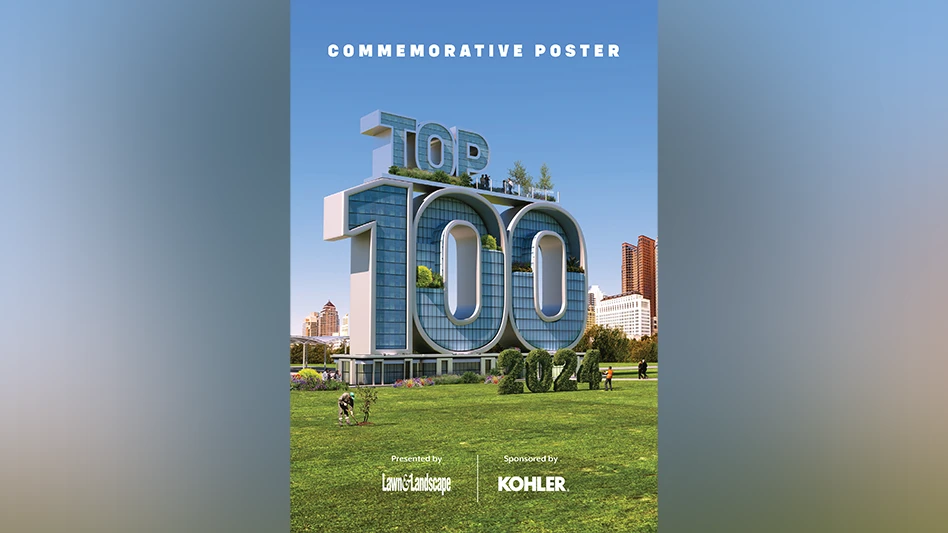Building up business in snow usually means the purchase or outfitting of a new truck for the fleet. But it’s just as important to upgrade the business’s infrastructure, including dealing with job tracking and timesheets. It’s easy to pass these over in favor of hardware, but a little attention to streamlining job tracking saves time and money elsewhere.
Pen-and-paper tracking encourages job time estimates and erratic notes on what was done for a client at any given point. Job-tracking software comes in different types and sizes, each to cover the different needs of a growing business and satisfy client questions. Check out these options and see which fits your business best.
 The JobClock/PocketClock
The JobClock/PocketClock
From ExakTime, the JobClock is a portable time clock that can be placed at any work site. Employees check in using a green Keytab, and check out with a red Keytab when the job is done. Time records and job codes from the clock, kept at a regular client’s location, are collected by a FastTrakker Pro device or a smartphone, with individual job codes for different types of work finished.
Also offered as a part of the ExakTime system is PocketClock/GPS, which transforms a smartphone into a mobile timeclock, recording when an employee checks in. If he’s not at the correct job site, he is flagged in the system. “It’s not an issue of trust of your workers,” says Scott Prewett, vice president of technical services for Exaktime, “just a memory issue,” removing the need for an employee to remember exactly where he was when a client questions the job done. The system lists a PocketClock/GPS license at $299 per device, with no GPS fee. There is office time-tracking software, and additional software available. A package can start under $1,000, says Prewett.
 Crew Tracker
Crew Tracker
When Dan Gilliland started snow management in 1996, he searched for the right tools for the job, including just the right tracking software. Deciding he couldn’t find something that fit just what he needed, he began work on building his own with colleague Randy Spivey.
“I needed software that could manage all the crews from the office in real time, and knew where every crew was, what their status was,” says Gilliland. From that need, they developed Crew Tracker. Upon arrival at a site, an employee makes a quick phone call to the home office with the details of the job, which are entered in real time into the database with a few codes by a single employee. When the job is complete, the employee calls back to the home office before heading to a new site. If the company doesn’t want to dedicate someone to answering that phone, the job can be done by interactive voice recognition in the computer system with site and job type codes.
The full version of Crew Tracker runs at $12,000, including annual maintenance fees. A smaller complete version, for businesses with 50 properties or fewer, is priced at $4,000.
 NEDISO
NEDISO
Peter Smolka’s NEDISO software branches into a new category of consumer electronics, presented as a Software as a Service. SaaS programs are becoming more and more popular as a way of delocalizing equipment and management of data from a hard copy at the home office for the complete accessibility of the Internet. No software needs to be installed on an office computer or smartphone, since the whole service is available online. “All our information is backed up on a nightly basis, and you can access it anywhere,” says Smolka.
Information is available at any time, even outside business hours, and is professionally hosted. The cost for the service depends on the number of users. At the start, it can range from $30 to $70 per user. A version of the service that interacts with QuickBooks can range from $50 to $70 per user.
|
Five tips to choosing the correct software Picking the right software is difficult with so many choices and features, the options are confusing. Here are a few guidelines Randy Spivey, chief technology officer at Crew Tracker, says to keep in mind: 1. Look for a good fit. Some software might work great in one company but not in another. 2. Have a plan. You can’t just buy something and expect it to work without you spending time learning it and configuring it to your needs. Our red flag goes up every time we have a customer whose owner isn’t involved in the selection process. 3. Commit with both feet and get into it up to your eyeballs. If you don’t have the commitment to make it a success, then it will fail. Every implementation needs at least two people, one from the customer and one from the software company, whose sole responsibility is to make that implementation a success. 4. Know all the costs. It’s too easy to get fixated on some really cool part of the implementation and totally miss the small things that drive the cost up. 5. Don’t be misled by thinking some cool new technology will solve all your problems. A lot of times the new technology just makes a bad process worse. |
Kyle Brown is editor of Green Industry Supply Chain Management.

Explore the November 2012 Issue
Check out more from this issue and find your next story to read.