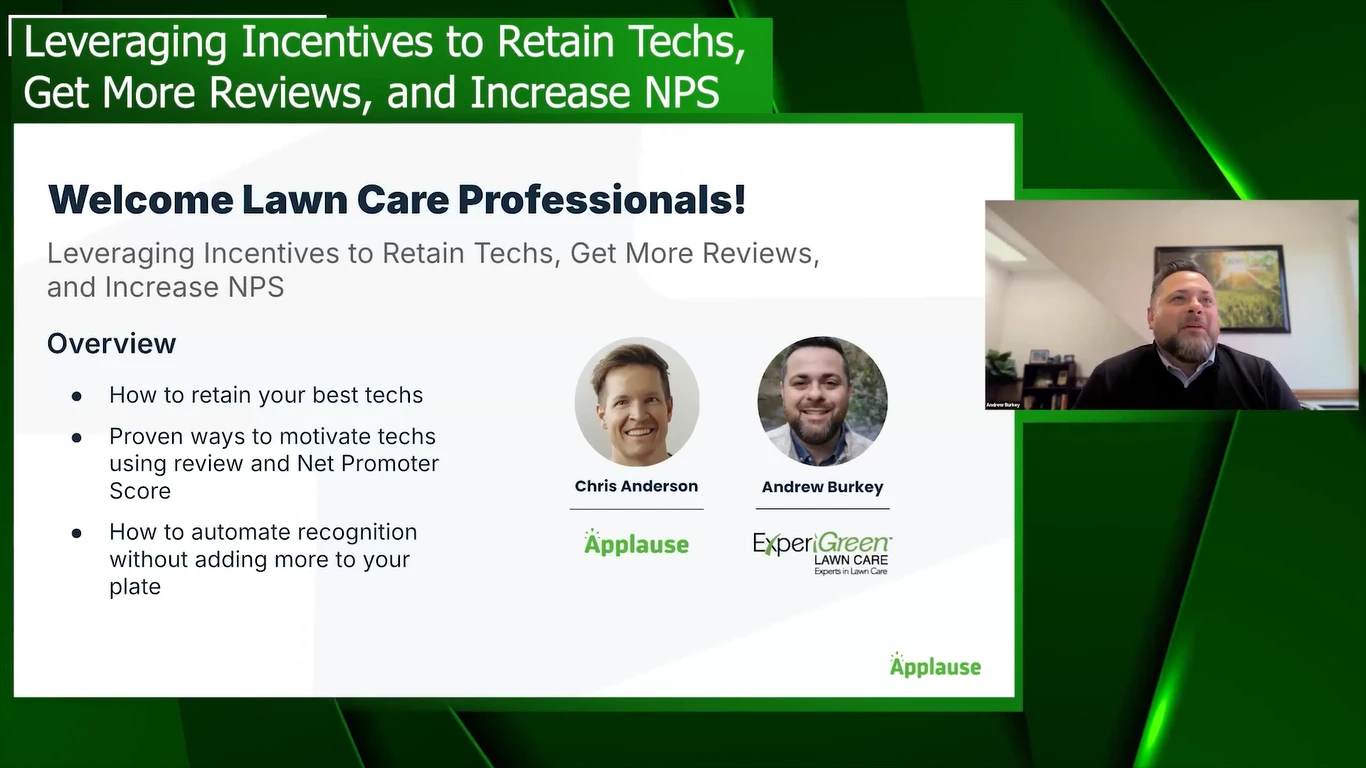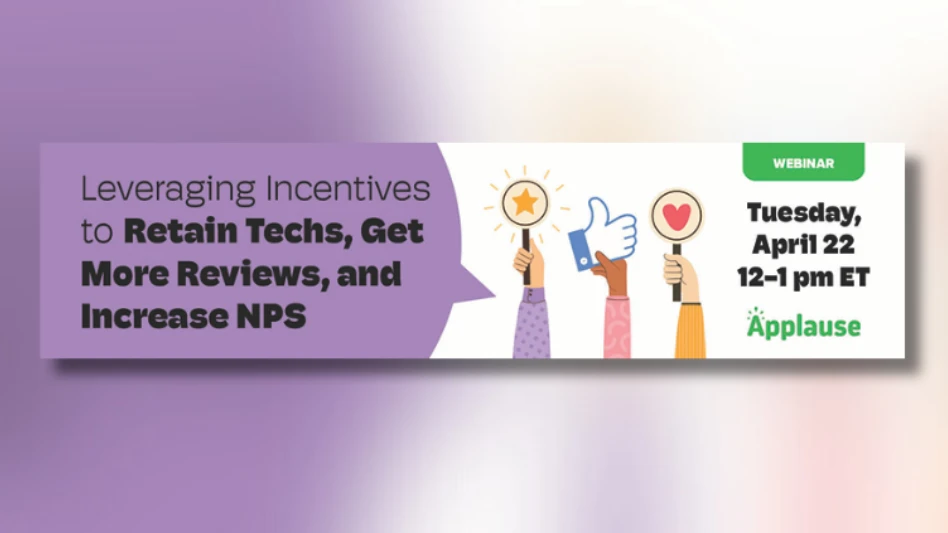Labor is the greatest barrier to growth. You can’t sell work if there aren’t people to complete jobs. And, when the people you do have are scheduled to the max, there’s no room for new business. “We have walked away from revenue opportunities because we don’t have the capacity,” says Pierre Bridger, director of operations at Vibrant Outdoors in Whitestown, Indiana.
Labor management software can change the picture. “We can get better by monitoring progress and tightening up jobs to increase our efficiency and our capacity,” Bridger says.
Investing in a software program is daunting for businesses of all sizes. There’s an inherent learning curve and the whole team has to buy in. The information you gain from a system is only as good as the data you record – the old “input-output” thing.
The biggest hurdle for some professionals is retiring excel spreadsheets and handwritten schedules for digital tools.
Faulkner Bell admits having a tough time retiring the whiteboard schedule. “We had one whiteboard for each crew – It was hard to get away from that,” says the owner of Bell Outdoor in St. Simons, Georgia. “We had magnetic tags – it was the same concept as a digital calendar, we just needed to shift.”
Here, Lawn & Landscape talked to three landscape firms about how software has helped them manage labor and production.
Trained to maximize time.
There are some jobs you know aren’t reaching their profit potential. “But after a year of using software, it opened our eyes to the jobs that weren’t doing that great that we didn’t know about,” says Bill Caramanico, co-owner of Caramanico & Sons in Upland, Pennsylvania.
The fourth-generation family business had been using Excel spreadsheets and software before 2017, when they invested in another software. They learned about the system from a consultant who had been advising their business for a dozen years. “He hooked us up with another client that uses the system, so we visited to take a look at how it works firsthand,” Caramanico says.
After watching how another landscape company manages labor and production efficiency with the software, Caramanico says “we pulled the trigger.” In spring 2017, Caramanico & Sons started a five-month process of integrating the program into their operations, which included customizing features like production hours, materials costs, overhead percentages and, of course, the budget.
Three to four days a week, the software company hosted two-hour conference calls involving five team members at Caramanico & Sons. “With this, we built the system the way we wanted to run it,” Caramanico says.
A training timeline with a target launch date of Sept. 1 kept the team on track.
“It was definitely a process,” Caramanico says, adding that they entered all existing customers’ information into the system. Also, the company decided to dedicate one employee to dealing with software issues, clock-in and clock-out information and any problems that crop up in the field or office. “We can submit a question to the company, and they provide an answer or resolve the issue,” he adds.
Caramanico estimates spending one year getting accustomed to the program. “Everyone is on board,” he says. “Everyone likes seeing how they are doing. Some guys are more competitive than others, and they can see if they are hitting their job hours and materials goals.”
Real-time insight into job profitability has helped Caramanico & Sons make labor and materials adjustments. “As soon as a job ticket is completed, we can see how we did rather than inputting information from paper time sheets into our system and waiting a week to see how we were doing on overtime, after payroll went out,” he says.
For jobs that were not profitable, Caramanico discussed the “gaps” with customers and shared information from the software program. Similar conversations happened with crewmembers who consistently went over on hours.
Now, after two years using the system, Caramanico says it’s second nature for employees to clock in and clock out using the app on their phones. “It’s a big, big learning curve,” he says. “But it has been well worth it.”
“It is critical that we are efficient, and we have been able to accomplish that by utilizing software.” Pierre Bridger, director of operations, Vibrant Outdoors
Rewarding for performance.
A technician’s inconsistent material use popped up on the radar when Pierre Bridger reviewed a time and materials report from a day’s work. “He has been struggling because his usage is not consistent,” says Bridger, Vibrant Outdoors’ director of operations. “This allowed us to see those blips and try to correct them.”
Information gathered from labor management software also gives Vibrant Outdoors the ability to reward its team at the end of the year with bonuses. “If they continue to hit budget, they can get year-end bonuses,” Bridger says, relating that bonuses have ranged from $2,200 to $4,000 per employee. “We want our people to have an opportunity to make more money.”
That opportunity is possible because Vibrant Outdoors maintains detailed records through business management software. Vibrant Outdoors relies heavily on subcontractors for mowing services.
For example, about 12% of its snow removal revenue is produced in-house, and all mowing is subbed out. However, services like pruning, mulching, lawn care applications and bed maintenance are performed in-house.
“The good news is we don’t have a lot of labor, but the bad news is if we lose a key individual, it’s a big deal,” Bridger says. Also, team members must maximize productivity because the $2.7-million firm runs lean with about 15 people during the peak season.
“It is critical that we are efficient, and we have been able to accomplish that by utilizing software and providing our people with budgets,” Bridger says. “We learned that we can get better by monitoring their progress, and they know we are monitoring it. That’s not a bad thing.”
The software includes budgeting and estimating, but what Bridger is most excited about is the time tracking. “Our labor pool has really bought into it,” he says, pointing to the bonuses they earn when they meet or beat budgeted hours on jobs.
But Bridger points out, software is not “a magic bullet.” “Our next challenge is to get more feedback from crewmembers so we can continue to improve efficiency,” he says. “The guys working in the field know how to do a job quicker whereas (managers) might not.”
Bridger hopes to hold formal meetings to discuss ways to improve efficiency on jobs. “We can get real feedback by the supervisors going out and working with the crews,” he adds. “We may find out that a crewmember uses more production hours than they were supposed to, but we need to look at why and talk about how to get closer to the budgeted amount.”
The key with implementing any software program is to be consistent. Bridger admits this is tough, given there is no office staff at Vibrant Outdoors. The owner and Bridger manage the software. “If we had more time to put into it, we would probably learn more,” he says.
What the company has learned is the value of tracking time and acting on the information by reaching out to employees for insight. “The time tracking is huge,” he says.
Finding a software fit.
After working at a large commercial landscape company that implemented industry software and a smaller residential design/build focused firm that relied on spread sheets and basic accounting software, Faulkner Bell launched Bell Outdoor with a good idea of what he was looking for in a business management platform.
But, when you’re a startup, you have to start small with software, too. So, he got on board with a more basic program, which Bell says was “good for a one-man show handyman-style outfit.” But it lacked tools like job costing. “You could estimate, invoice and provide proposals,” he says.
Sponsored Content
A Secret Weapon for Growing Your Lawn Care Business
Retargeting ads allow you to re-engage visitors who leave your lawn care website without converting, helping you stay top-of-mind and increase leads. This article explains how retargeting works, why it’s effective, and how to implement it for your business.
Complete Online Marketing SolutionsSponsored Content
A Secret Weapon for Growing Your Lawn Care Business
Retargeting ads allow you to re-engage visitors who leave your lawn care website without converting, helping you stay top-of-mind and increase leads. This article explains how retargeting works, why it’s effective, and how to implement it for your business.
Complete Online Marketing SolutionsSponsored Content
A Secret Weapon for Growing Your Lawn Care Business
Retargeting ads allow you to re-engage visitors who leave your lawn care website without converting, helping you stay top-of-mind and increase leads. This article explains how retargeting works, why it’s effective, and how to implement it for your business.
Complete Online Marketing SolutionsSponsored Content
A Secret Weapon for Growing Your Lawn Care Business
Retargeting ads allow you to re-engage visitors who leave your lawn care website without converting, helping you stay top-of-mind and increase leads. This article explains how retargeting works, why it’s effective, and how to implement it for your business.
Complete Online Marketing SolutionsSponsored Content
A Secret Weapon for Growing Your Lawn Care Business
Retargeting ads allow you to re-engage visitors who leave your lawn care website without converting, helping you stay top-of-mind and increase leads. This article explains how retargeting works, why it’s effective, and how to implement it for your business.
Complete Online Marketing SolutionsSponsored Content
A Secret Weapon for Growing Your Lawn Care Business
Retargeting ads allow you to re-engage visitors who leave your lawn care website without converting, helping you stay top-of-mind and increase leads. This article explains how retargeting works, why it’s effective, and how to implement it for your business.
Complete Online Marketing SolutionsSo, he realized what he was missing.
As his business grew, so did the need to track overhead and indirect costs. “We needed to monitor and cut back on those expenses, and we needed ease of scheduling,” Bell says.
He moved to bigger software company’s basic package and eventually upgraded. “We were still growing and running into issues with work order details,” he says, adding that he would convert proposals into work orders as a solution.
For Bell, what’s making a difference today in his operations and labor management is a “tags” feature that allows him to assign tags like “skid-steer” or “concrete saw” or “mini-excavator” to proposals, which eventually convert into active jobs.
Those tags sync into the schedule and let him know if two jobs requiring the company’s one skid-steer are scheduled for the same day and time.
“We’ve had that problem forever, so being able to see if there is a conflict with two jobs needing that skid-steer at the same time is really helpful,” Bell says.
Tags can also be applied to crews. So, Bell tags proposals with a crew name: A1, B2, C3, D4. For example, the B2 crew is maintenance.
“Depending on the scope of work, if it’s maintenance for the B2 crew, we can set up recurring visits for 52 times per year,” he says.
Because of the software, Bell says scheduling is more precise. “Now, we can schedule months out and be accurate based on manhours, rain delays or equipment on jobs,” he says.
Bell can also attach photos to work orders, and split jobs into separate visits. “We can split jobs into separate visits if a job requires several visits based on a waiting period for a subcontractor to finish a scope of work, or we need to pour concrete and wait a day before we return,” he says.
All of these tools have convinced Bell that moving from his scheduling whiteboards to a digital platform is worthwhile.
Not to mention, he can view and alter that on his phone rather than reaching for a marker. “It’s like night and day,” he says.
Get curated news on YOUR industry.
Enter your email to receive our newsletters.
Explore the February 2020 Issue
Check out more from this issue and find your next story to read.
Latest from Lawn & Landscape
- Retargeting Ads – A Secret Weapon for Growing Your Lawn Care Business
- Leading a growing company
- Project EverGreen launches Clean Air Calculator
- Rain Bird acquires smart lawn care company OtO from Toronto
- PBI-Gordon names Marvin as VP of research and development
- Mean Green rolls out Vanquish Autonomous mower
- Focal Pointe launches new podcast series
- Navigating due diligence checklist for selling lawn business