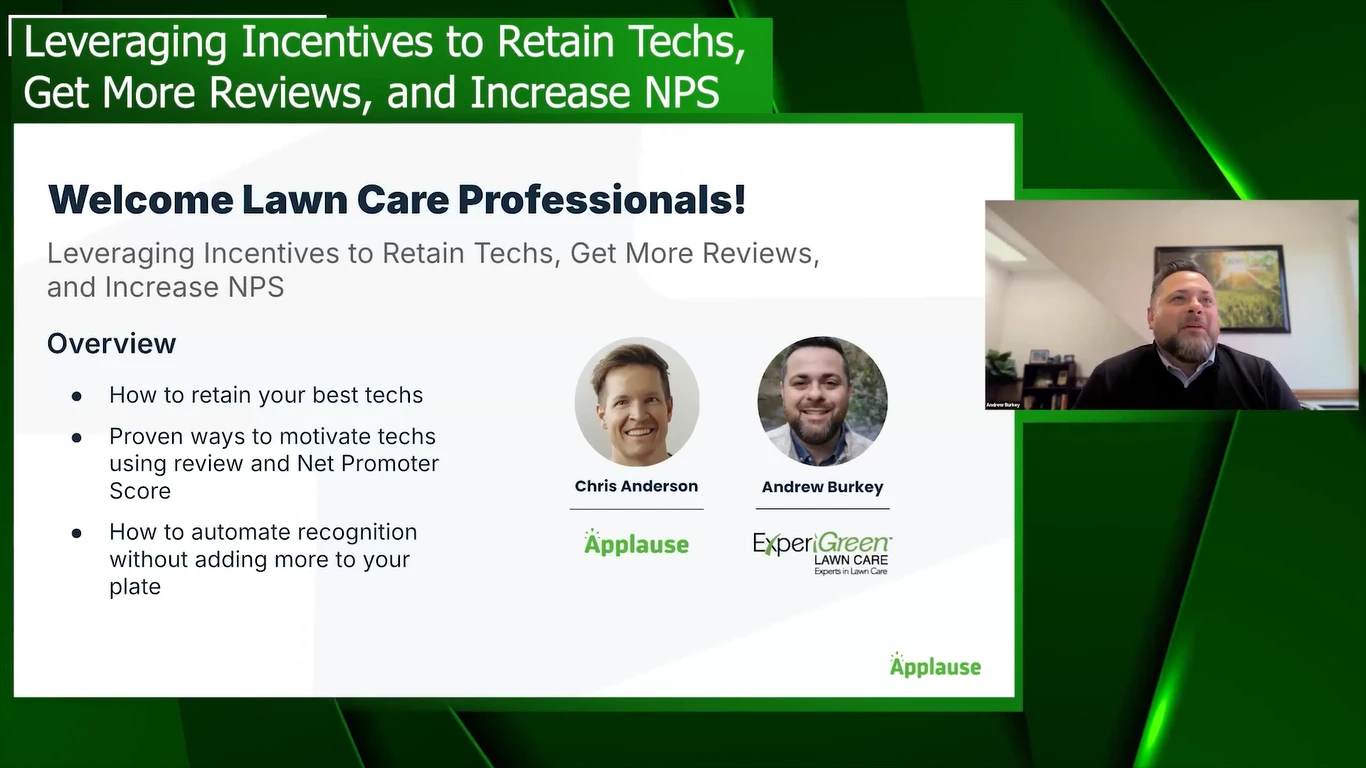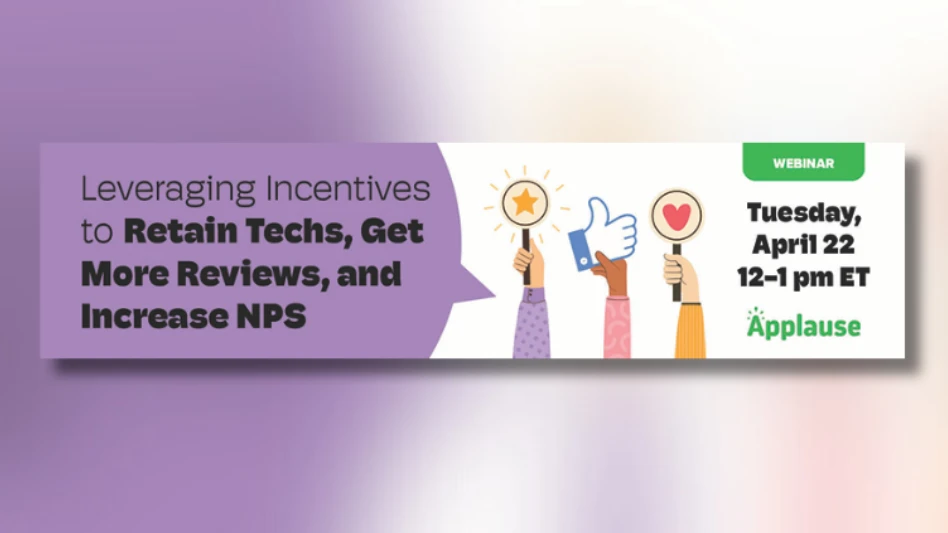It can alleviate the labor burden, taking over rote office tasks like making follow-up phone calls. It can allow you to adjust for inflation, so project estimates don’t reflect outdated costs. It can give you a real picture of how your business is doing financially and operationally. We’re talking about technology — and this year’s report provides insight into how landscape firms of all sizes are leveraging systems to run smarter.
Tech transformation
Southern Sun Landscaping is committed to leveraging its tech tools to grow a profitable business.
Technology drives nearly every aspect of operations at Southern Sun Landscaping in Cave Spring, Va., which serves a dozen communities across the state. Owner Andrew Grider started the company in 2017 during his second year at Virginia Tech University. “I grew up gardening my whole life,” he says. “I love plants, I love beautifying the environment and I have a lot of fun doing it.”

When the business took off, he decided to commit 100% to growing the firm. Today, the business serves residential, commercial and municipal clients, and the service mix includes everything from mowing and snow removal to plant installations, mulching and pressure washing.
Technology is integral from the time a customer calls the Voice Over Internet Protocol (VOIP) phone system to automated invoicing. Ultimately, the systems in place save time, money and labor — an especially precious commodity in the current market.
“Technology has transformed my business,” Grider says. “There’s a learning curve and a scare factor involved, but when you commit to a (system), it will change your life.”
Keep it simple
Initially, Grider went with a customer relationship management (CRM) program that promises “no software experience required.” It includes capabilities for estimating, creating quotes, scheduling jobs, invoicing and payroll. Then in 2020, Grider switched to a more complex software designed to "automate everything." He committed to it for two years, and both programs were effective, though different.
But ultimately, there were functions in the more robust software that Grider wasn’t using. “It was a little more complicated to train new employees and (the other program) is simpler,” he says, comparing it to Google vs. AOL.
So, in January this year, Grider began moving data back to the previous system. “They are both great software programs,” he says. “It’s about finding the right software for you and your company.”
Oftentimes, that means diving into a program with the understanding that as your company evolves, you might need to make a change. Also, your team’s comfort level with technology and how they use it in the field factors into software decisions. For Grider, the fewer “clicks” to accomplish tasks, the better.
“Software needs to be a company-wide decision, not just my choice,” he says, noting that his operations manager was deeply involved in the selection and integration of technology platforms. “While a big part for us was cost, also how simple it is to train employees and how easy it is to get it up and running, the functionality is what adds value for our company.”
Both programs integrate with QuickBooks, which is how Southern Sun Landscaping runs reports for its accountant. But otherwise, the company had to shift its data back to the program it was using before — and start from scratch.
“There is a lot of time involved with setting up the behind-the-scenes before you can launch the CRM,” Grider acknowledges.
“Do as much of that as you can before you switch over.”

Essentially, Grider, along with his operations manager and accountant, began inputting information into the software while continuing to use the existing program. Training also took place before the launch.
“Typically, I show the team members, then I have them show me,” Grider explains of the process. “Then, when they feel comfortable showing me how to do a task like write an estimate, I let them go off on their own and ‘stage it,’ so to speak. Then they will run it by me or an operations manager before they can send it to the customer so we can double-check it.”
After a few rounds of this, team members — crew leaders, in particular — are ready to use the CRM on their smartphones in the field. “They have the app so they can check off the jobs and task lists related to each one,” Grider says.
Totally Tech-Enabled
Beyond the company’s CRM software, technology rules the road with vehicle tracking software and GPS. “It helps us know where our crews are at all times and keeps down the theft of vehicles and trailers,” Grider says.
Front-facing dash cameras are “critical,” Grider says. “If there is an incident and it’s a he-said-she-said situation, we have the proof right there on camera.” Grider has also caught employees driving vehicles to locations that are not on the day’s schedule.
The software details fuel consumption and maintenance expenses — plus, the program is connected to the company’s WEX fleet cards.
Overall, customers appreciate how technology can give them a “feeling of control over their services,” Grider says. “They like having a client portal where they can see past invoices, current due invoices, past estimates and past work done. They can pay online, so that reduces the time we spend calling customers.”
Even the phone systems are set up to record and transmit data. “Our VOIP system helps rewind phone calls so we can get information input into our CRM software before an estimate is ever sent out,” Grider says. “From there, we do the scheduling of crews so we can make sure we have the most efficient routes to reduce drive time, which saves on labor and fuel,” he says.
In fact, the labor savings from various tech tools has been tremendously helpful. “Technology has reduced a lot of positions — it’s forcing us to think outside the box,” Grider says. “I think this is a great time to experiment with new and different technology.”
A platform for productivity
By integrating disparate systems into a single dashboard, GreenGrove Outdoors has a 360-degree, real-time understanding of time, labor and expenses.
After using crm software for eight years, GreenGrove Outdoors had moved well beyond training wheels and was accustomed to managing the business from a tech platform. The company was ready to delve into a platform that would amplify job costing and pull together all of the company’s operational pieces.
“We wanted something to consolidate all of the different aspects of the business — we were using one system for asset tracking, QuickBooks for invoicing, and we weren’t doing a ton of job costing,” says Brian Vint, operations manager.

“In the past, we didn’t have a lot of detailed information for quotes — what we spent on a job and what we ‘missed,’” he adds.
Founded in 1979, GreenGrove Outdoors in Tinton Falls, N.J., mainly focuses on commercial maintenance with some design/build projects and construction like drainage, decks and patio spaces. Commercial snow removal is also a sizeable chunk of the company’s revenue.
Last winter, when the software platform GreenGrove had been using for years increased in price, leadership decided to shop around. “We were looking for something that would get detailed and granular on everything from work tickets to time and materials tracking,” Vint says.
Vint along with Rob Denton, sales manager, and Vint’s parents who started the company, reviewed software options. They decided on a system, and the training provided has been a real game changer for integrating the platform. GreenGrove Outdoors went live in March, and here is how they prepared for launch.
Tech support

In-depth training was a selling point for the GreenGrove team. The software company provided a go-live checklist that included roughly a month of onboarding. “We did test contracts and work orders, and it all happened virtually,” Vint says of the twice weekly webinars. “We had Q&A classes on Wednesdays — and we are still learning.”
GreenGrove has a one-year “break in period” with access to support. “When we reach out, someone gets back to us in 10 minutes or less with either an answer or confirmation that they are looking into the issue,” Denton says.
Crewmembers can learn how the system works by watching videos designed just for them. And with the app, employees can clock in by smartphone. Overall, the organized preparation for launch and ongoing training has eased the greatest hurdle when adopting a new system: figuring out how to use it.
“The learning process isn’t easy, and it’s something we will continue because the platform is so detail-oriented,” Denton says, adding that he had just submitted two support tickets. With a program that offers the level of tracking GreenGrove wanted, implementing the system requires an investment in time along with some patience — and the tech support was a must.
“That is the biggest thing, knowing the support is there,” Vint says.
That’s the ticket
While cost factored into why GreenGrove chose a different platform, scalability was also important — and the ability to add more users without driving up expenses. The previous system charged a fee per user, so if GreenGrove brought on another crew leader or salesperson who would need access to the app, there was a bigger price to pay.
The system GreenGrove migrated to this year is for “unlimited users.”
“And it’s scalable, so if we bring on new salespeople or crew leaders, all of the information is in one spot so they can access it and go,” Vint says, relating the ultimate goal of shifting to a different platform. “It has the ability to scale and to help us scale. And when new hires come on, they have the support there, everything is one spot, and they are not jumping into different systems to figure out what goes where. Everything is in one portal.”
Now, software training is part of onboarding crew leaders. “On day one, we go through the properties, walk through the yard and shop, and then at the end of the day, we sit down and watch a few videos on the software program and how to use it, answering any questions about time keeping, starting and ending tickets, and other tasks,” Vint says.
The company still uses QuickBooks for tracking indirect costs and payroll. But the new platform manages tracking, job costing, estimates, labor hours and invoicing. “From there, QuickBooks picks it up on the payroll and indirect costs.”
Vint walks through how crew leaders can now seamlessly start and stop jobs, track time and stay on schedule. “When they arrive on the property, the crew leader starts the work ticket and they complete the tasks assigned for the job,” he says. “After they finish, they hit ‘stop’ on the ticket.”
All of this happens through the smartphone app.
“If it’s a ‘per service’ like weekly lawn mowing, the service visit will generate an invoice that will accrue for the month,” Vint says, adding that automated invoicing saves time and keeps accounts receivable on track.
“So far, the system has helped us see the weekly schedule and fill in the blanks with smaller jobs, along with bulking jobs together,” Vint says. Before, the company used a white board. “There were a lot of blank, open spaces.”
Running real-time profit and loss reports is a real eye opener. “We can see where we are per division,” Vint says. “Each day, we put receipts in, and we run reports to see what is being costed, what time is allocated to those job and labor rates.”
Bringing it all together
The integration piece was a priority. “The biggest challenge for us has been the change of having everything in one spot, and it’s much more precise when it comes to jobs, tickets and making sure employees are clocked in and out at the right time,” Denton says. “It’s a habit-based thing.”
As with any software, the output is only as valuable as the input. So, the company dedicated time during the slower winter season to drilling into time and materials prices to feed into the job costing aspect of the system. This winter, “we got lucky,” Vint says of the lighter snow season.
They are already seeing a payoff. “We are able to see more precisely if we are leaving money on the table while before it felt like a guessing game,” Denton says. “Now it’s down to the minute.”
The system has a fleet component for managing and maintaining vehicles and equipment with tracking. This also had to be put into play and was part of the pre-launch checklist.
“We had been using a fleet service for years, so this was a bonus to have it under one roof,” Vint says. “It’s replacing what we previously used, and having the ability to go in, see when service visits were completed or fluids were checked has helped us keep on top of that more.”
The customer-facing aspect of GreenGrove’s system should improve efficiency, too. The company sent out an email to its client base to explain the portal, how they can request services, pay invoices and view completed work.
Overall, Vint is looking forward to the way the technology will provide a 360-degree view of operations and financials. He says, “Seeing the bigger picture in real-time, tracking our labor expenses and what we can bill for and having a real idea of what we are spending will be valuable.”
Automatic Value
Automation features that free up time and reduce the labor burden are a real selling point for Ohio Green Works.
Labor savings is a major benefit of the CRM system Ohio Green Works implemented, from automated follow-ups to assure clients receive estimates to online bill pay capabilities. “I can pick and choose which estimates I follow up on and focus on the bigger projects that fit into what we do best,” says Drew Parramore, president of the Waynesville, Ohio-based company. “And with the customer portal, it doesn’t tie up anyone in the office to get payment.”
While Ohio Green Works has 15 employees on payroll, “we don’t have enough,” Parramore says, echoing the sentiment of most businesses in the industry. So, any tools to alleviate labor pains are essential, and during the six years the company has used its current software system, new features and automations are helping it run profitably and efficiently in spite of the “help wanted” and rising cost of materials.
Parramore reflects back to the early days. “We were basically using QuickBooks and Excel spreadsheets,” he says. Today, the company is tech-driven, crew leaders are equipped with the CRM app with a dashboard detailing jobs, customer communications are streamlined, and Ohio Green Works can capture sales opportunities because of the data on record.
“We can take before and after pictures on the job and make notes, so if we look two months later and see that something was not addressed, we can say, ‘This needs attention’ and try to upsell the customer on whatever it may be,” Parramore says. Automation advances the way Ohio Green Works conducts business. Here’s how Parramore and his team put technology to work.
Accounting for Price Increases
With inflation and constant price hikes for materials and fuel, adjusting estimates to account for those increases is now easy. But first, the back end of the system had to be built out with data — costs for every material, fuel, labor and so on. “You have to go full boar with it,” Parramore says.
He advises dedicating a block of time, such as a week devoted to technology, in order dive deep into uploading data for job costing, tracking time, creating estimates and so on. “We are always improving and still entering information on the back side to help it improve the company’s operations and profitability,” he says.

Currently, the system is set up where job costs can be figured based on square feet or linear feet. “I can go into the system and pull a measurement and say, ‘This property measures at X square feet for mowing grass,’ and enter that directly into the estimate,” Parramore explains. “And if I have a job we have been bidding for many years, I can adjust the pricing for material and I don’t even have to go out and look at the job as long as the pricing is updated in the system. It saves a lot of time.”
With frequent price increases, this assures that all costs on a job are accounted for so the company can maintain expected profit levels. “We are constantly updating pricing,” Parramore says, adding that there is some trial-and-error with inputting information into the system. “It takes time, and there are three of us who consistently work on the back side of the system.”
Basically, an effective CRM platform must also be fluid in the sense that it’s never a “done” implementation. “We continue to build the system,” he says.
Selecting a System
Research and product trials helped Ohio Green Works select the best platform for the business. “A lot of systems will give you a month trial for free, so do those and implement it with a couple of customers to try it out,” Parramore suggests.
Primarily a residential maintenance business, Ohio Green Works was looking for a system that would manage estimating, scheduling, billing and customer communications when it chose a platform six years ago.
“There is not a system that is perfect for every business,” Parramore says, adding that companies should make a list of priorities and really zero in on how the system will function for day-to-day operations.
Once you decide on a system, stick with it. “I have thought about shopping around sometimes if the system is running slow, and there are days you’ll get frustrated,” Parramore says. “But step back. If 98% of the time, it works well…”
All About Automation
Initially, Ohio Green Works provided crew leaders with tablets for using the CRM app in the field. “But we pretty much found out that they do not use their tablets and prefer their personal phones,” Parramore says.
The extra technology just bogged them down.
With the app, crew leaders can start the day by bringing up all listed jobs on the docket. “They see job notes, customer contact information — and they can see what they are doing for the day and the week,” Parramore says.
This way, crew leaders can prepare their teams to anticipate what the day will bring, share notes in advance and plan a productive week. Parramore appreciates the photo-taking feature. Before and after shots show customers progress on a property — and adding notes reminds crews of tasks to be completed during upcoming visits.
Clients can access notes and pictures on a password protected portal. “This helps with streamlining phone calls that come into the office,” Parramore says.
Meanwhile, Parramore can create and send an estimate within 15 minutes. “Every time an estimate is sent, 24 hours later, an automated email goes out to the customer that asks, ‘Did you receive the estimate?’ and they can reply yes or no,’” he says. “And if a client does not accept an estimate within a certain time frame, another automated email goes out that says, ‘It’s been a week since we bid your project. Do you have any questions?’”
This time-saving tool prevents Parramore from dialing for answers.
And at the end of the day, time and money are reasons to implement a CRM system and deploy tech tools. Parramore says, “If you are still on Excel sheets and you want to grow your business, you’ve got to get into a CRM system. I can’t imagine doing what we do today without it.”

Explore the June 2022 Issue
Check out more from this issue and find your next story to read.
Latest from Lawn & Landscape
- PERC helps debut propane direct-injection fuel system at ACT Expo 2025
- Retargeting Ads – A Secret Weapon for Growing Your Lawn Care Business
- Leading a growing company
- Project EverGreen launches Clean Air Calculator
- Rain Bird acquires smart lawn care company OtO from Toronto
- PBI-Gordon names Marvin as VP of research and development
- Mean Green rolls out Vanquish Autonomous mower
- Focal Pointe launches new podcast series