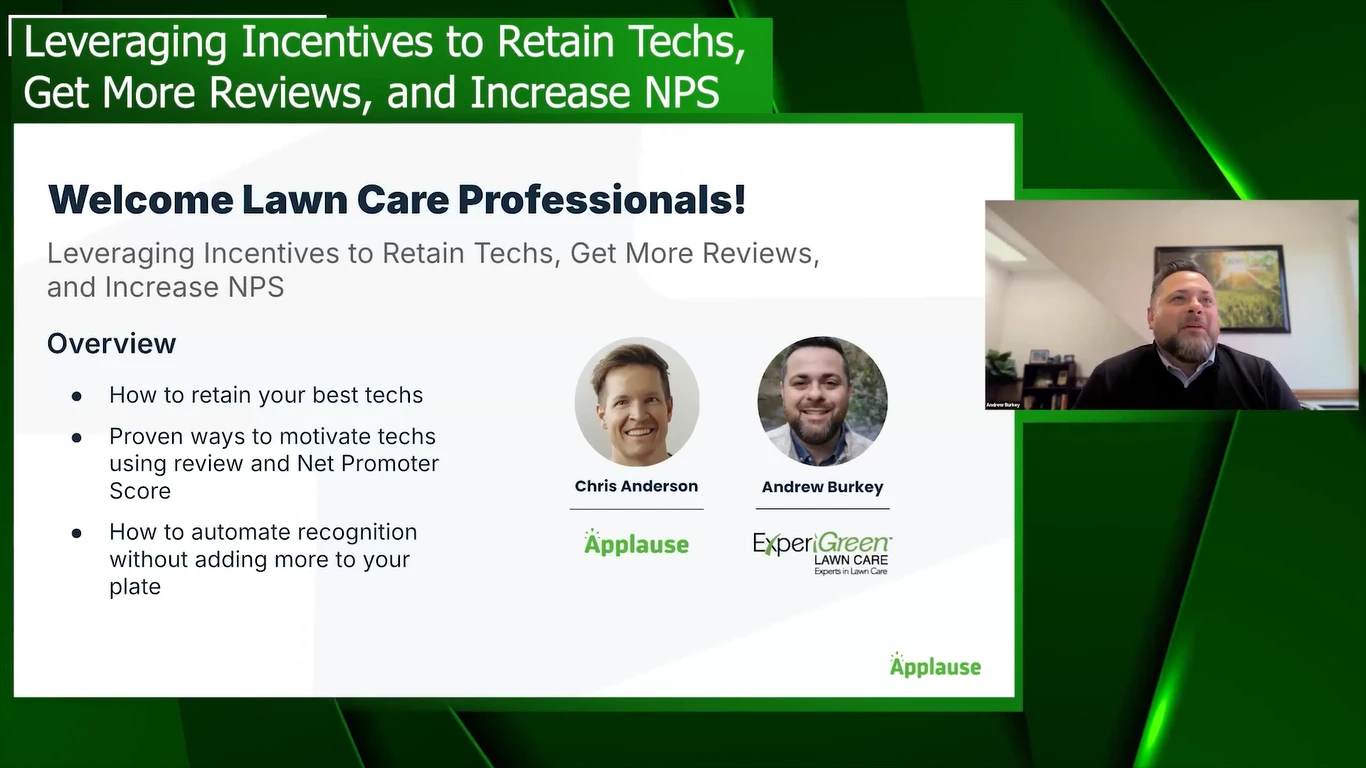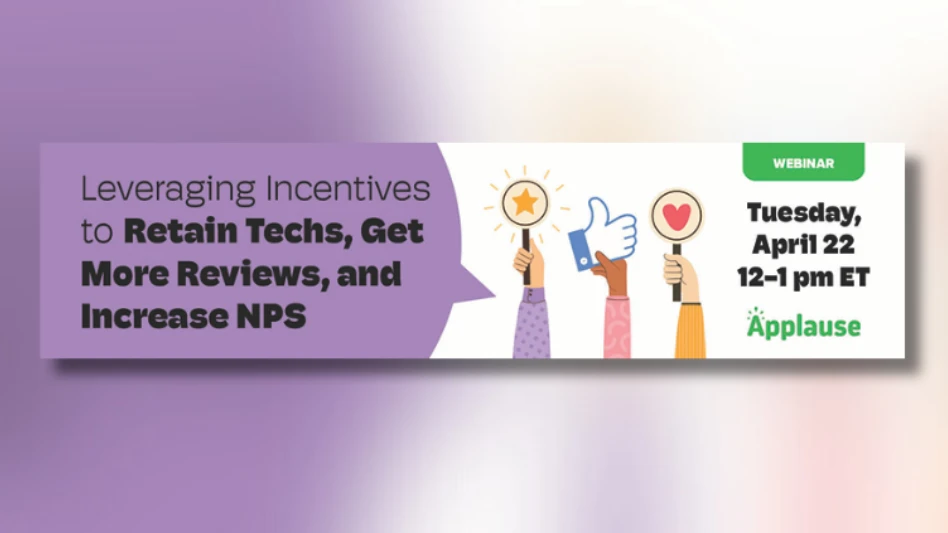SAN MARCOS, Calif. – FX Luminaire launched My Design, a free digital tool for lighting designers and installers. Users can drag and drop images and products to create a lighting design in minutes. All they need is a free account.
“Through market research we discovered our customers were using multiple software programs and a tablet to design landscape lighting systems,” said Scott Allison, web development manager for Hunter Industries. “My Design brings all of those creative workarounds to a single location and generates a more professional presentation.”
My Design is free to use and now available. All the project information is stored in the cloud, so users can access it 24/7 from their home, office or truck.
- Create on the go: Snap pictures while walking the jobsite, then create the lighting design from anywhere using a tablet or laptop.
- Save time: Generate a complete parts list quicker and more accurately in a fraction of the time and share it via email from within the tool.
- Enhance the customer experience: Provide a detailed overview of the project, complete with a printable PDF sell sheet that can be emailed to customers.
- Project design made simple: Designers and installers can get started in three easy steps:
- Take pictures of the project site and import them into the tool.
- Drag and drop lighting products over each image and area of the property.
- Export a high-quality PDF of the design for clients and a parts list for local distributors.
For more information, click here.
Get curated news on YOUR industry.
Enter your email to receive our newsletters.Latest from Lawn & Landscape
- PERC helps debut propane direct-injection fuel system at ACT Expo 2025
- Retargeting Ads – A Secret Weapon for Growing Your Lawn Care Business
- Leading a growing company
- Project EverGreen launches Clean Air Calculator
- Rain Bird acquires smart lawn care company OtO from Toronto
- PBI-Gordon names Marvin as VP of research and development
- Mean Green rolls out Vanquish Autonomous mower
- Focal Pointe launches new podcast series