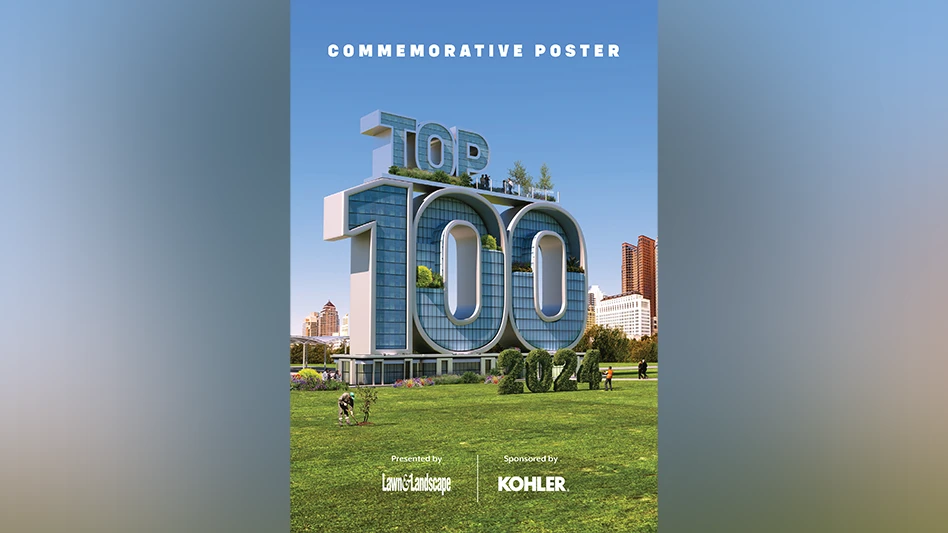SingleOps has launched Tree Inventory — a new feature designed to help arborists track and manage their clients' trees and streamline workflows.
With SingleOps' Tree Inventory, businesses can now log detailed tree profiles, including species, size, health status, and then add services to trees. Over time, arborists will be able to see the history of proposed and completed work on an individual tree basis, all from their daily workflow.
Key features include:
- Tree mapping and profiles: Sales arborists can map and document individual trees using an interactive property map.
- Service history tracking: Track previously proposed work, past treatments and completed work on each tree.
- Proposals and work orders: Generate professional proposals and detailed work orders that include tree-specific information.
- Tree reports: Easily view and manage tree data across all client properties.
"Tree Inventory gives our arborist partners the visibility they need to provide exceptional service when estimating and performing tree work," says Mark Sedgley, CEO of SingleOps. "By making it easy to capture and manage tree data, we're empowering arborists to work more efficiently, reduce errors, and win customers for life. We're proud to serve North American tree care businesses and will continue to work to be the best software provider for their needs."
"Having the ability to inventory properties large and small has allowed us to efficiently create high quality customized proposals for our customers," says Hunter Townsend, certified arborist and CEO of Altitude Arborist. "Tree Inventory in SingleOps allows us to directly track treatments completed over time on an individual tree basis, which has made it possible to be more concise with our treatment recommendations, ultimately maximizing our effectiveness for our customers and their trees."